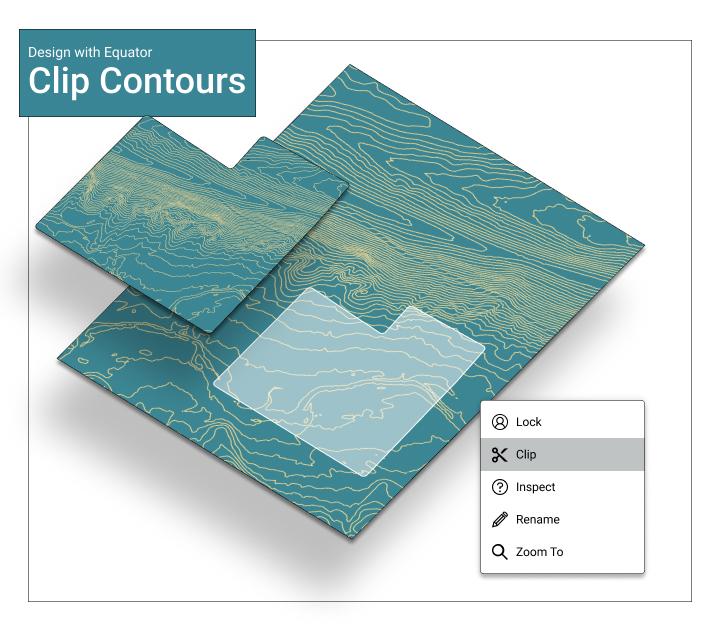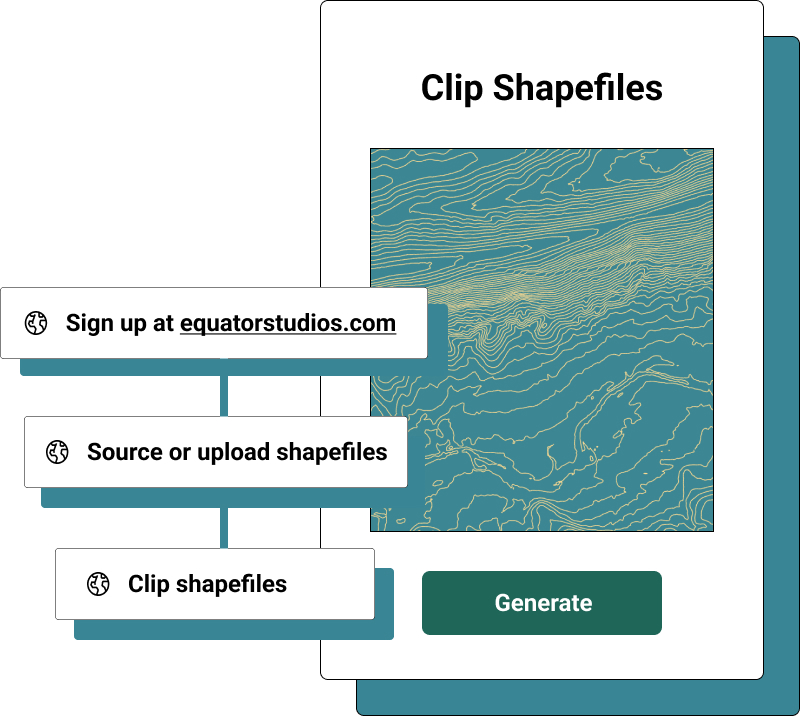Why are my shapefiles so large?
Shapefiles are a type of vector data format, which means that they store data as points, lines, and polygons. One benefit of vector data is that it can be easily scaled up or down without losing any information. However, this also means that shapefiles can be very large, especially if they contain a lot of data. Vector data sets often contain a large number of points, which further increases the file size. Shapefiles often include additional information about each feature, such as attribute data. All of this information can add up to create a very large file.
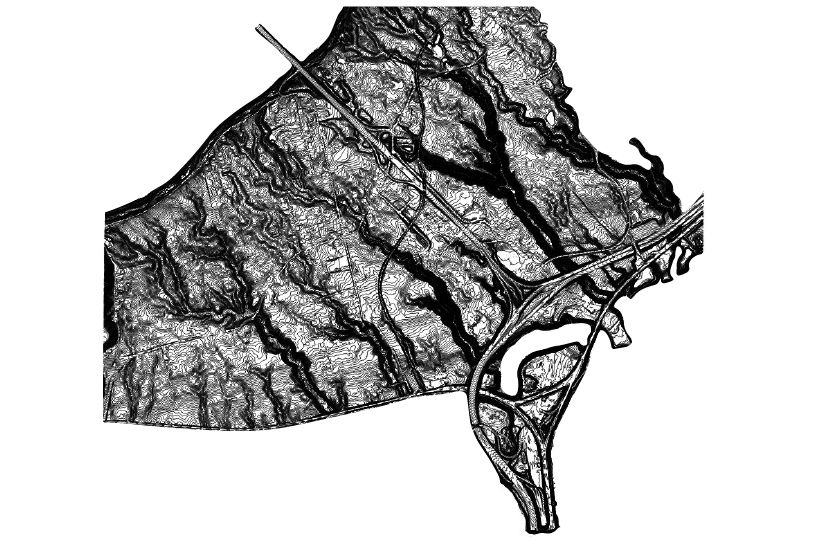
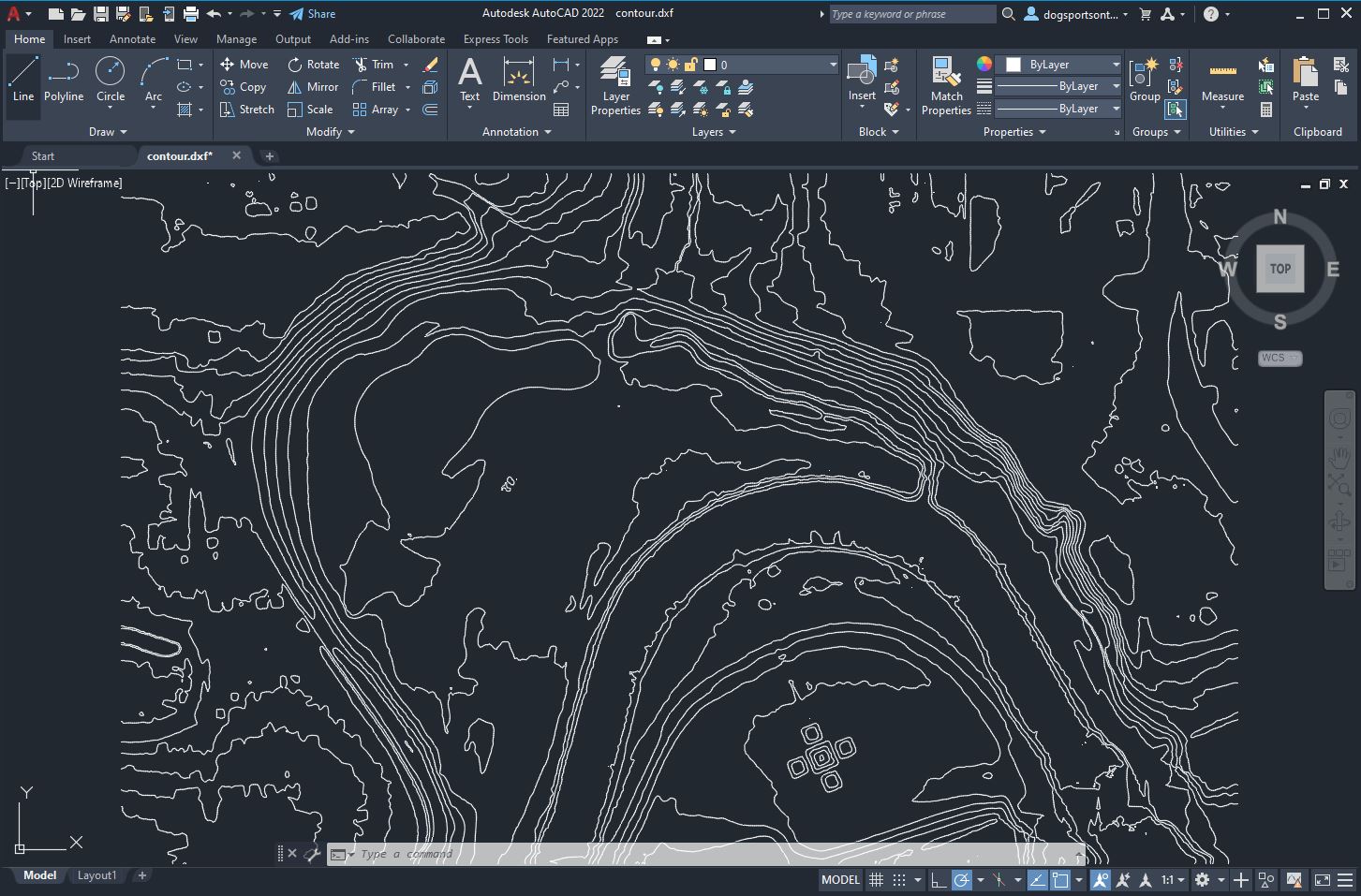
Can Civil 3D open shapefiles?
Yes, Civil 3D can open shapefiles. This is a very useful feature, as shapefiles are a common format for GIS data. In order to import a shapefile into Civil 3D, you will need to use the MapImport command. This can be found in the Insert menu, or by typing “MapImport” into the Command prompt. Once you have selected your shapefile, you will need to select the Coordinate System that it is in. Civil 3D uses the Universal Transverse Mercator (UTM) coordinate system by default, so if your shapefile is in another system, you will need to select the appropriate transformation. Finally, you will need to specify the units that your shapefile is in. Once you have done this, your shapefile should be imported successfully into Civil 3D.
What to do with huge shapefiles in Civil 3D?
If you find yourself working with huge shapefiles in Autodesk Civil 3D, consider breaking the shapes into smaller pieces. This will help improve performance and make it easier to work with the data. You can clip the shapefile to a boundary to reduce the size of the file, in GIS software like ArcGIS, QGIS or instantly online using Equator.

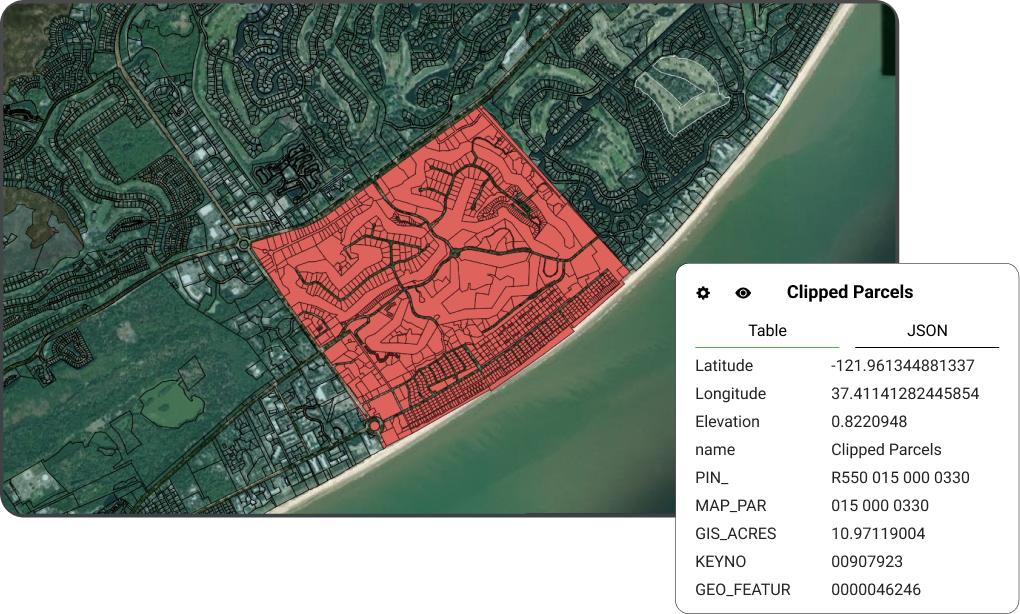
How can I reduce the size of my shapefile?
There are a few different ways to reduce the size of a shapefile. One option is to simplify the geometry of the shapes in the file. This can be done by removing unnecessary points or collapsing small polygons into larger ones. Another option is to remove any attributes or other information that is not essential to the purpose of the shapefile. However, both of these methods require GIS software and training to be able to efficiently reduce the file size, without compromising the quality of the information. As a result, for some applications (like working in CAD software), it is recommended to clip data to the site boundary in order to reduce the file size.