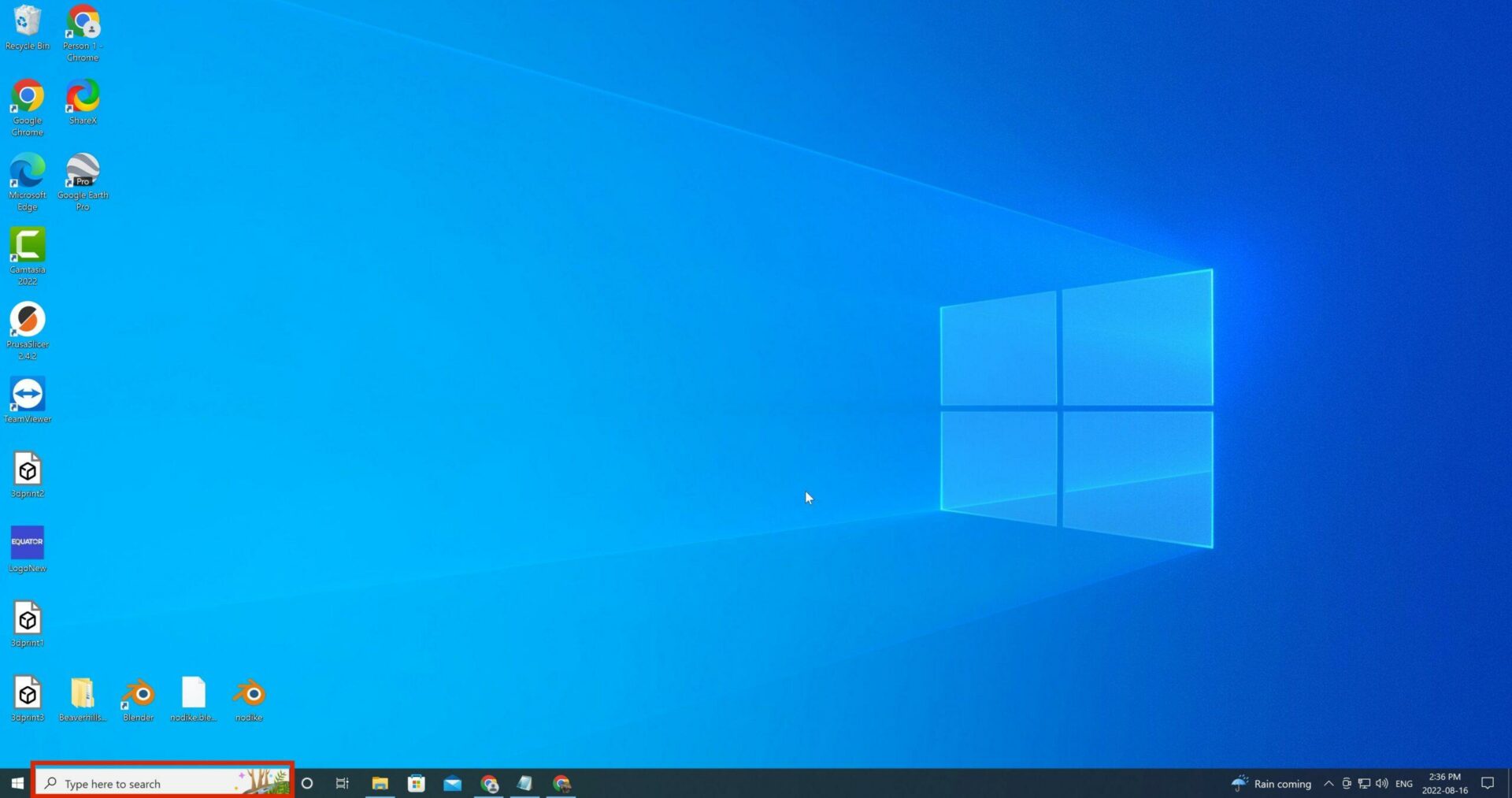User Guide / Download Google Earth Pro
How to Download Google Earth Pro
Begin by searching for “Google Earth” in your search bar.
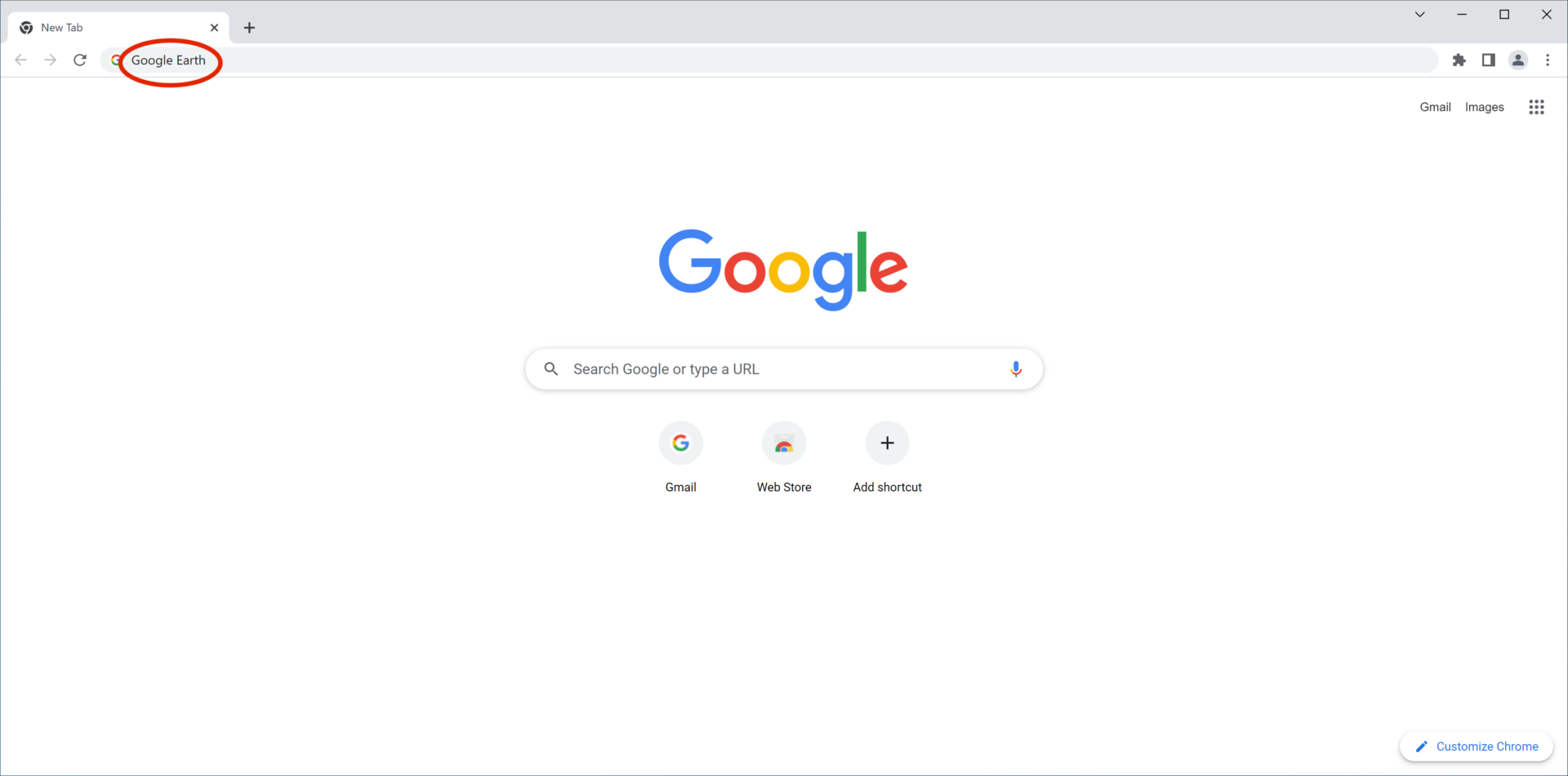
Then, select one of the options for Google Earth that appears.
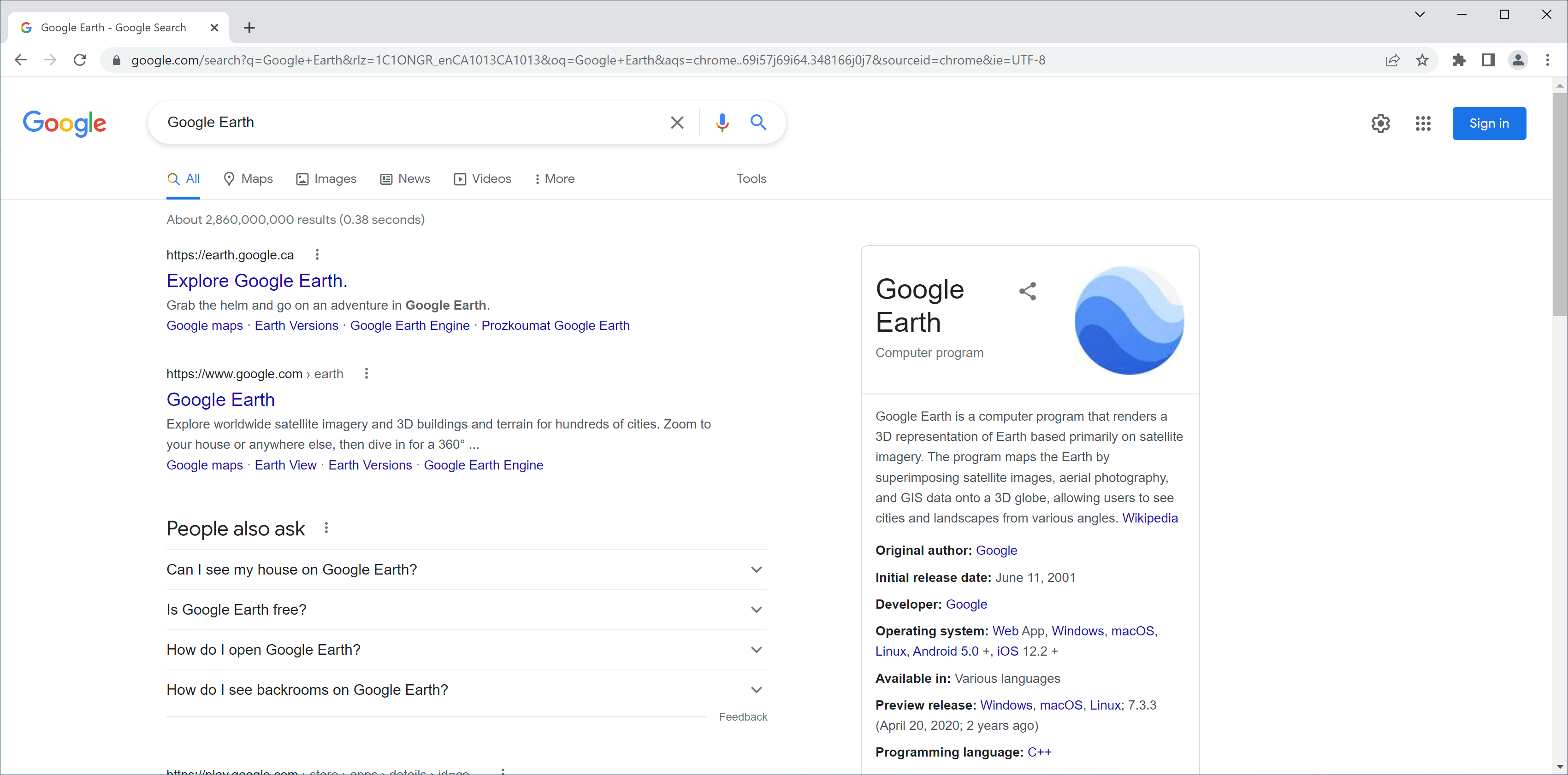
Once you’ve opened Google Earth, a side menu will appear. To access the “download” option, click the “Menu” button (highlighted in red).
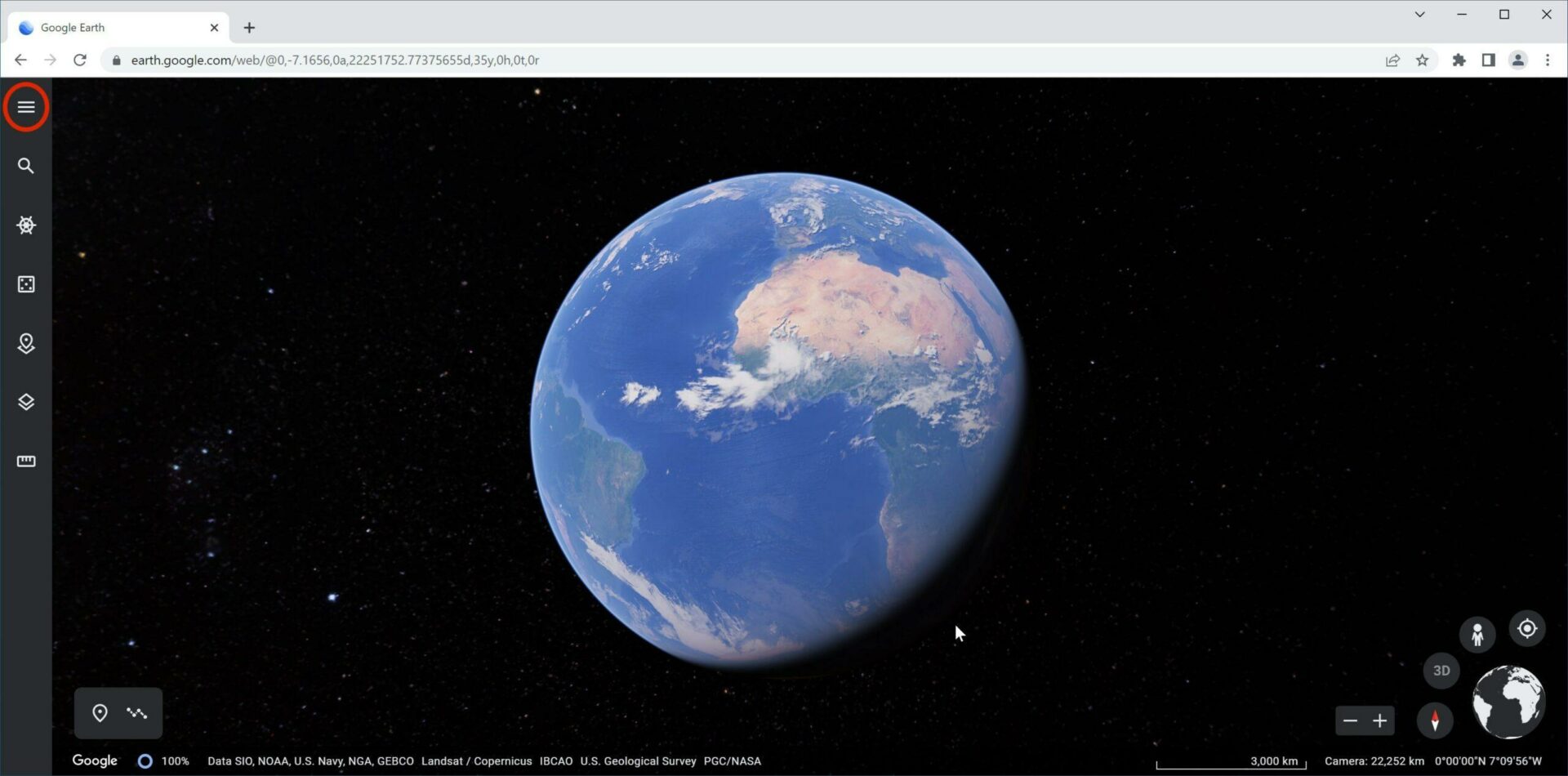
Another side menu will appear. At the bottom of this menu the option to “Download Google Earth on Desktop” will be displayed. Click on this link (shown below in red).
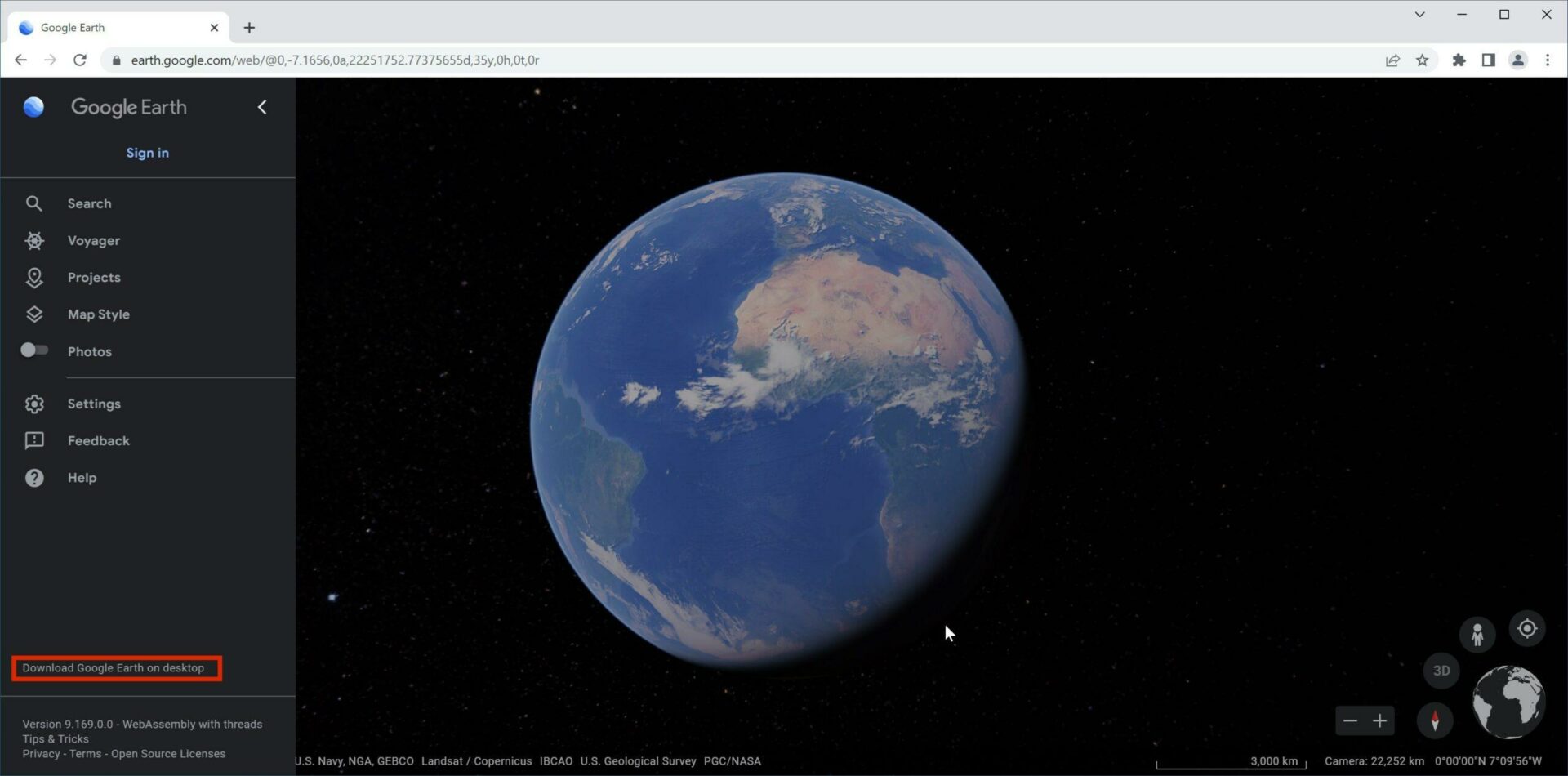
The link will lead you to another website with the option to download the software on to your desktop. Click the blue “Accept and Download” button to continue.
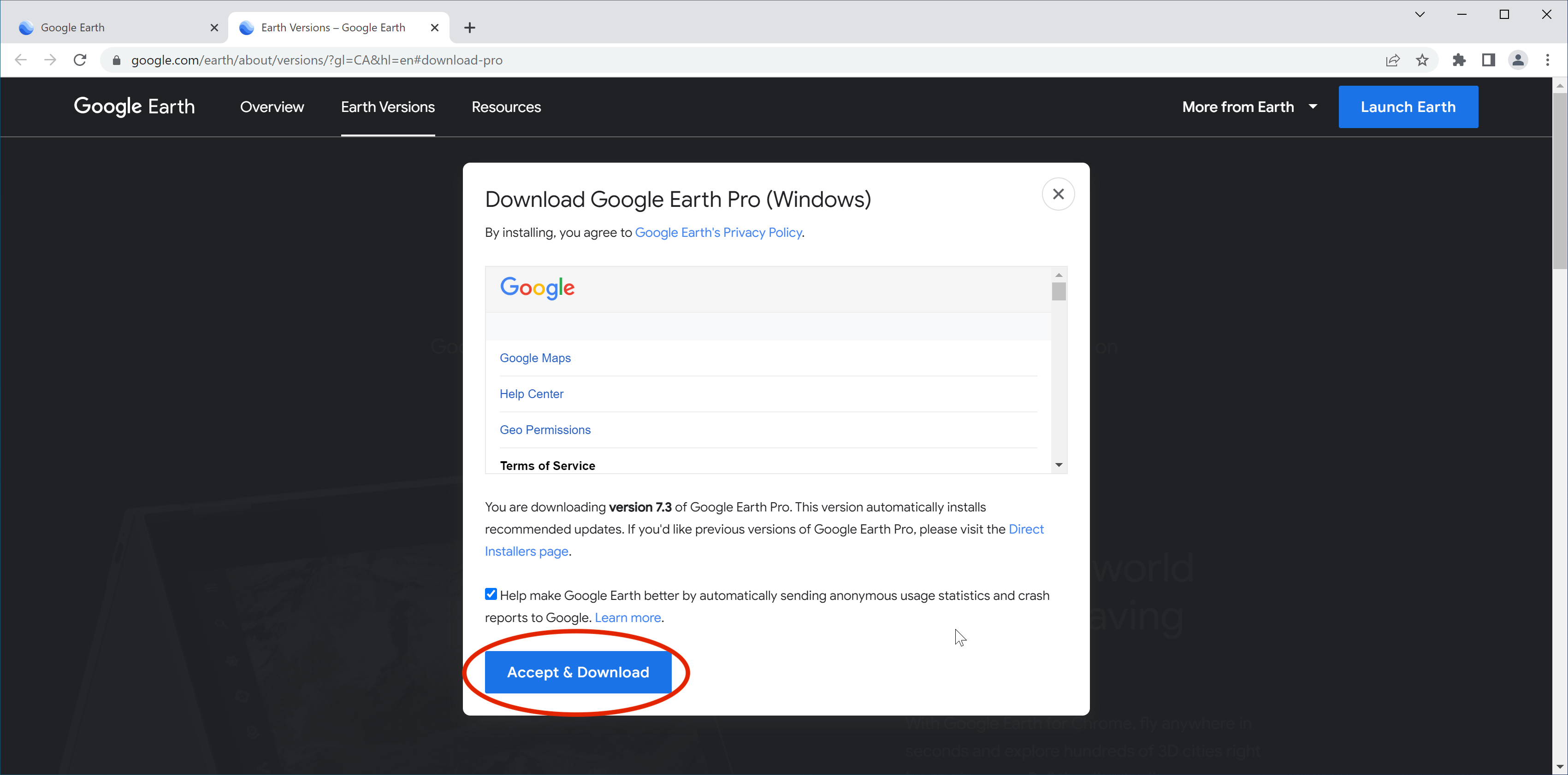
A thank you page will appear. At the bottom of your screen you should see a Google Earth file. Click on this to begin installing Google Earth.
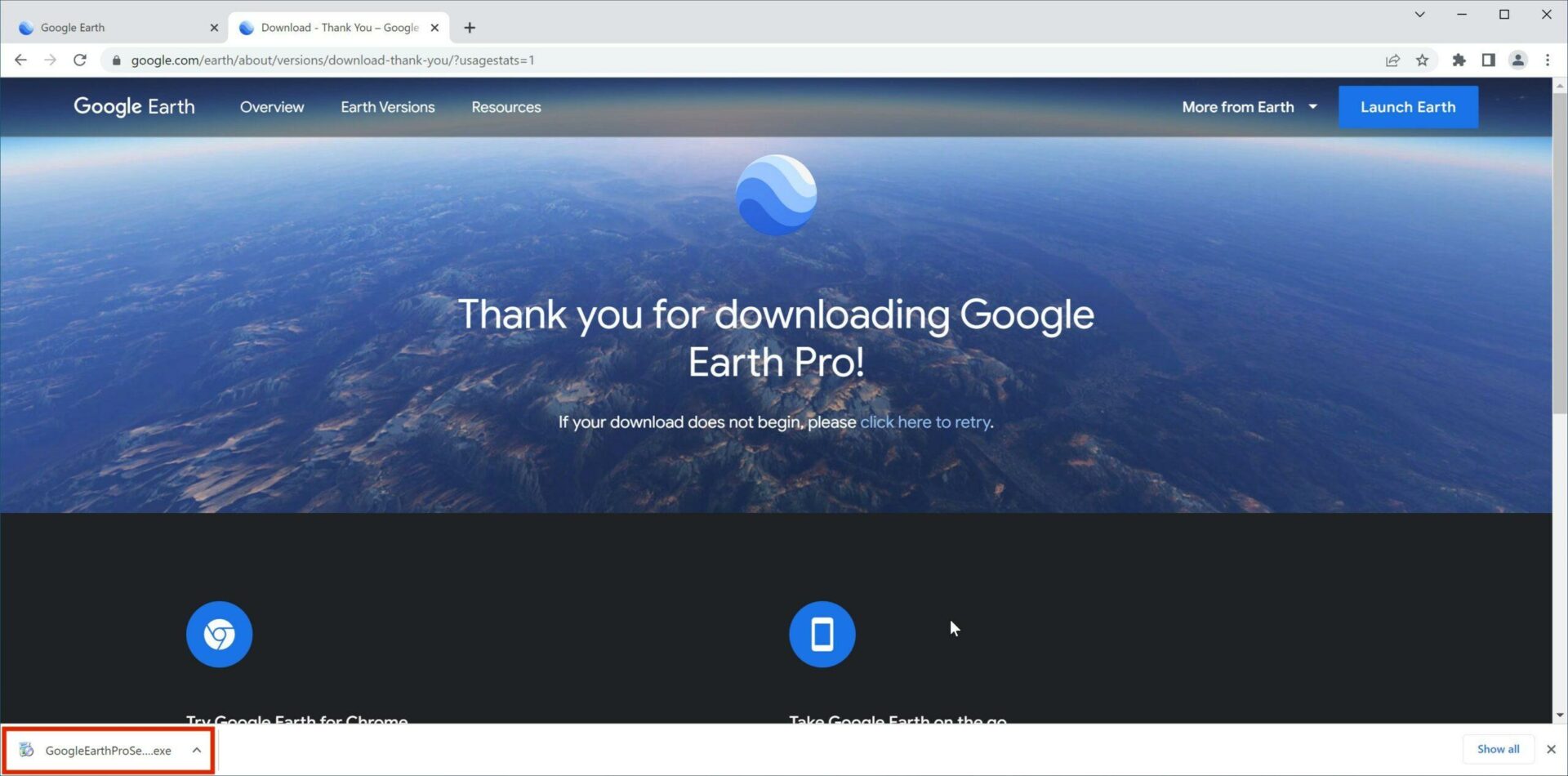
Then, return to your desktop. Here, search for “Google Earth” or “Google Earth Pro” to launch the app.