User Guide / Importing data
Importing data
In this tutorial, we will show you what kind of file formats can be imported to Equator, and how to do so.
Guide
Importing Data
To import a shapefile, simply drag and drop it into the map window. The layer will then begin the importing process, and will automatically appear on your map surface and within the layer manager on the sidebar.
You can also click the ‘Import’ button on the top bar where you get the option to choose a file from your computer’s file explorer.
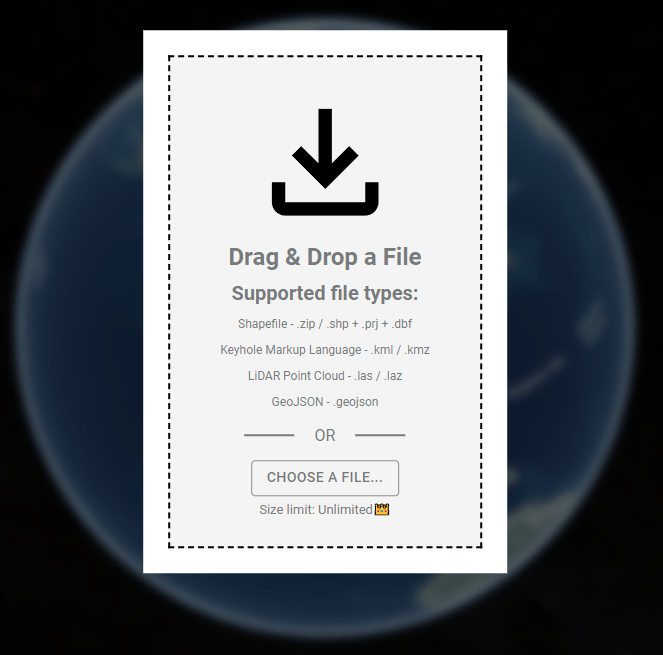
The files types that can be imported are:
.zip / .shp / .prj / .dbf / .kml / .kmz / .las / .laz / .geojson