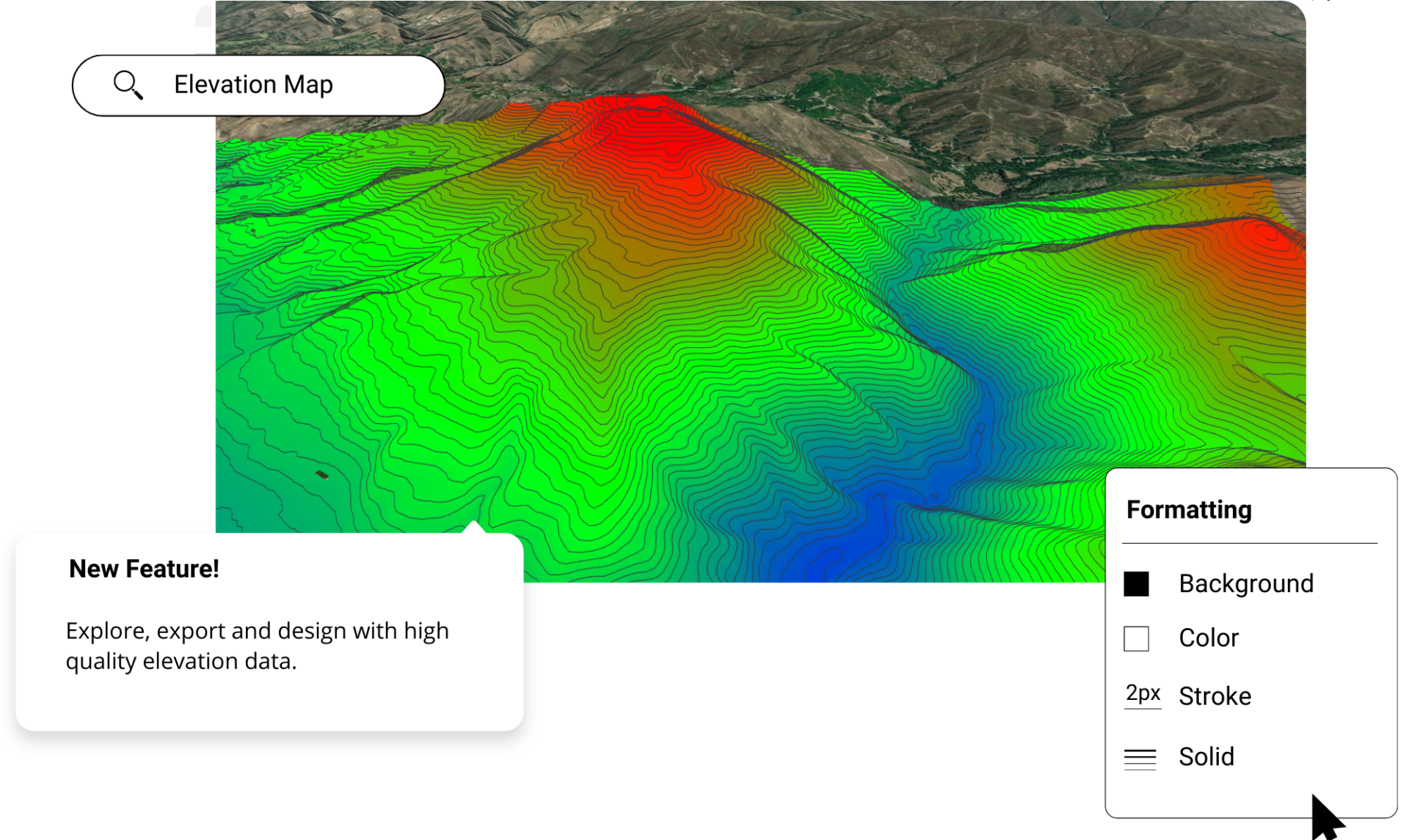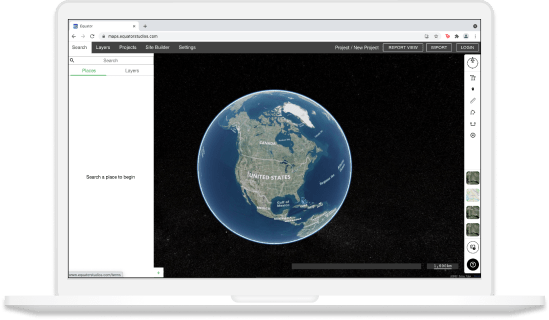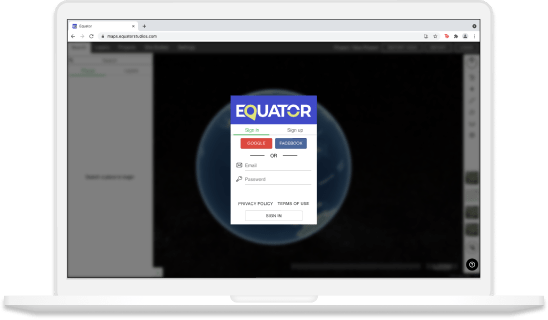There are a lot of different places to get digital elevation data. If you’re looking for data for a specific area, your best bet is to go to the source: the agency that collects and maintains information about elevations in that area. But if you’re just looking for general data, there are a few different sources to check out. For one, we have the most up to date digital elevation models right here, in the Equator Site Builder! The United States Geological Survey (USGS) also has a database of digital elevation data called the National Elevation Dataset (NED). You can download NED data for free from the USGS website. Alternatively, if you are willing to pay for data, you can purchase it from commercial providers like Geographical Data Solutions (GDS) or kinescope.com. Whichever provider you choose, make sure to review their licensing agreement carefully to ensure that you are authorized to use the data in your project.