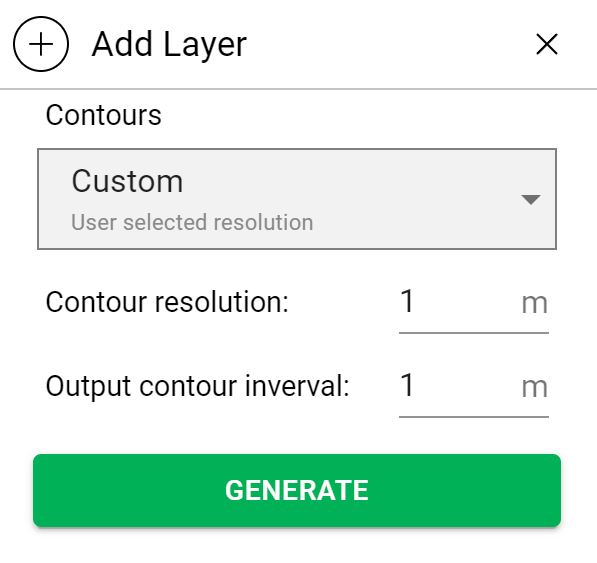User Guide / Picking the right resolution and interval
Picking the right resolution and interval
What is Resolution?
Resolution is an important concept when it comes to generating many of the products in Equator such as DEMs, contours and hillshades. The spatial resolution of the product refers to the area of land being represented by a single grid cell. When you specify 1-meter resolution, this means that one grid cell in the elevation product represents a 1 x 1-meter area of land.
In general, the smaller the grid cell, the higher the resolution, and vise versa. A 0.3 m grid represents much more information than a 10 m grid.
Thinking about resolution makes a ton of sense when it comes to products like DEMs and hillshades in raster format. In these products, you can often see the actual grid cells as pixels where data is stored.
When it comes to contours, it is less obvious how resolution comes into play but is still an important consideration. When contours are created in Equator, they are generated from a DEM. Similar to above, contours created from a 0.3 m resolution DEM will be much more detailed than those created from a 10 m resolution DEM.
What is the Interval?
Selecting an interval is only required for contour products. A contour interval is a difference in elevation between contour lines.
In Equator, the concept of contour intervals is only relevant to how the data is visualized and does not have any bearing on the quality of the data. What this means is that you can generate low-resolution contours, say from a 30 m DEM, but set the contour interval to 1 m to make it easier to visualize the information. Interpolation is used to fill in the blanks.
Recommendations
When you generate an elevation product using Equator, you will always be presented with recommendations based on the quality of the source data and the size of your site.
For example, when generating contours, you may choose smooth or detailed.
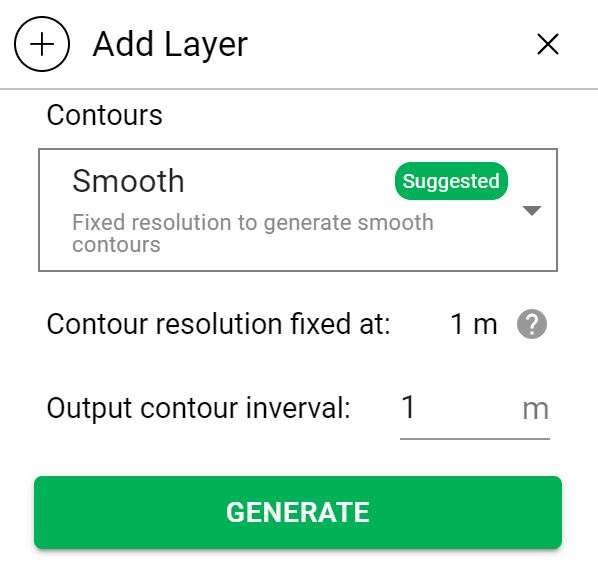
Custom
In some cases, you may the option to fully customize the elevation product you are creating.
Use the drop-down menu to find the custom settings option. Here you will be able to make your own choices about how the elevation product is created.