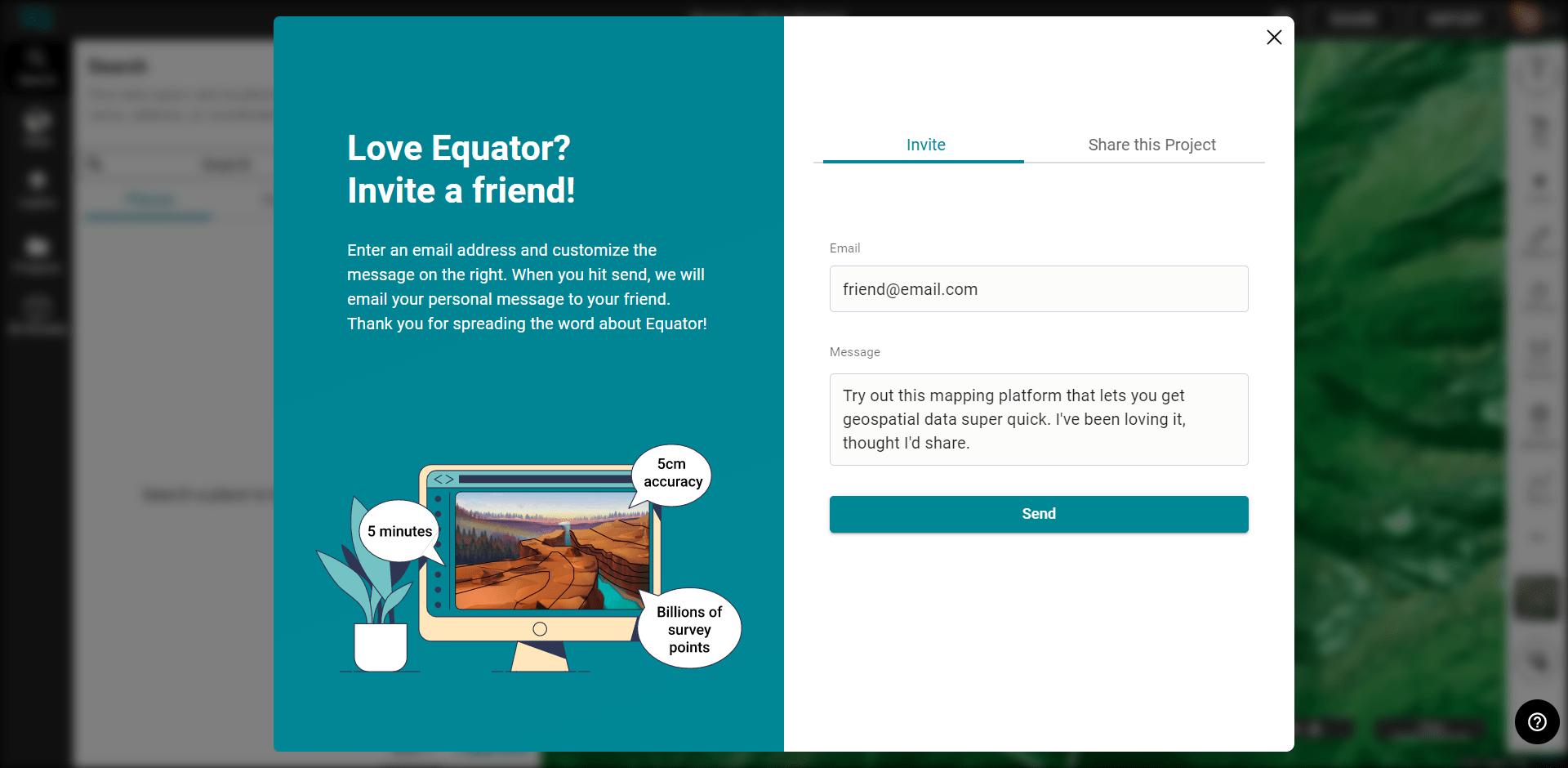User Guide / Sharing Maps
Sharing Maps in Equator
First, click the Share button at the top right of the screen.

Sharing a project via email
In the sharing menu, you will see your name as the owner of the project. Underneath is a box where you can type in the email of the person you want to share your project with. You can set them as a Viewer, or as an Editor. Click “Send Invite”.
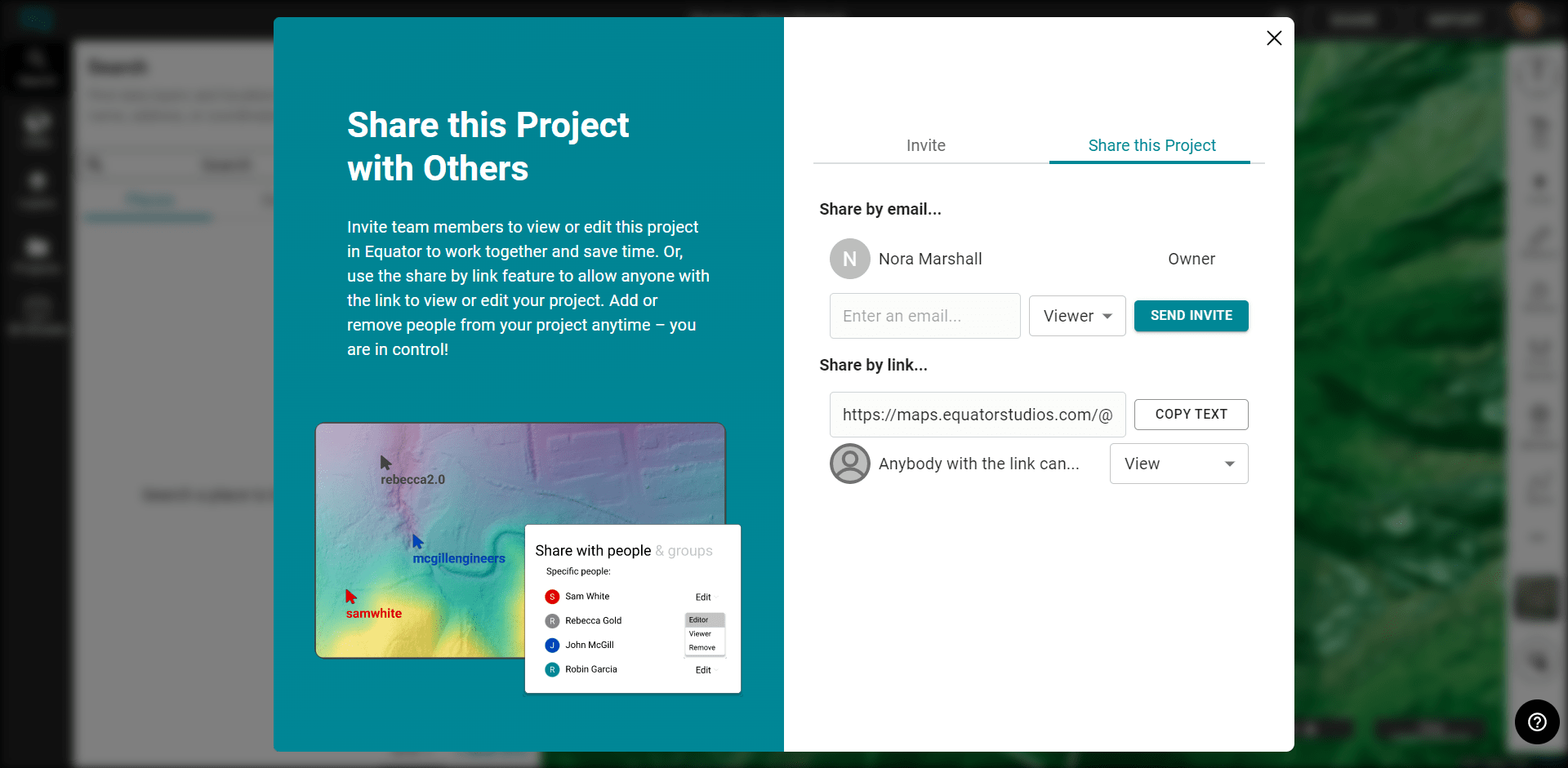
After adding a person, you can also remove them using the same dropdown menu that decides their permissions.
Sharing a project with a link
Underneath the “Share by link…” there is a box containing the link that will always lead to your project. Click the Copy Text button to copy the text so you can then paste it anywhere you’d like. You can also set whether to have the link allow people to Edit the project, only view it, or do nothing, which will prevent them from accessing the project at all.
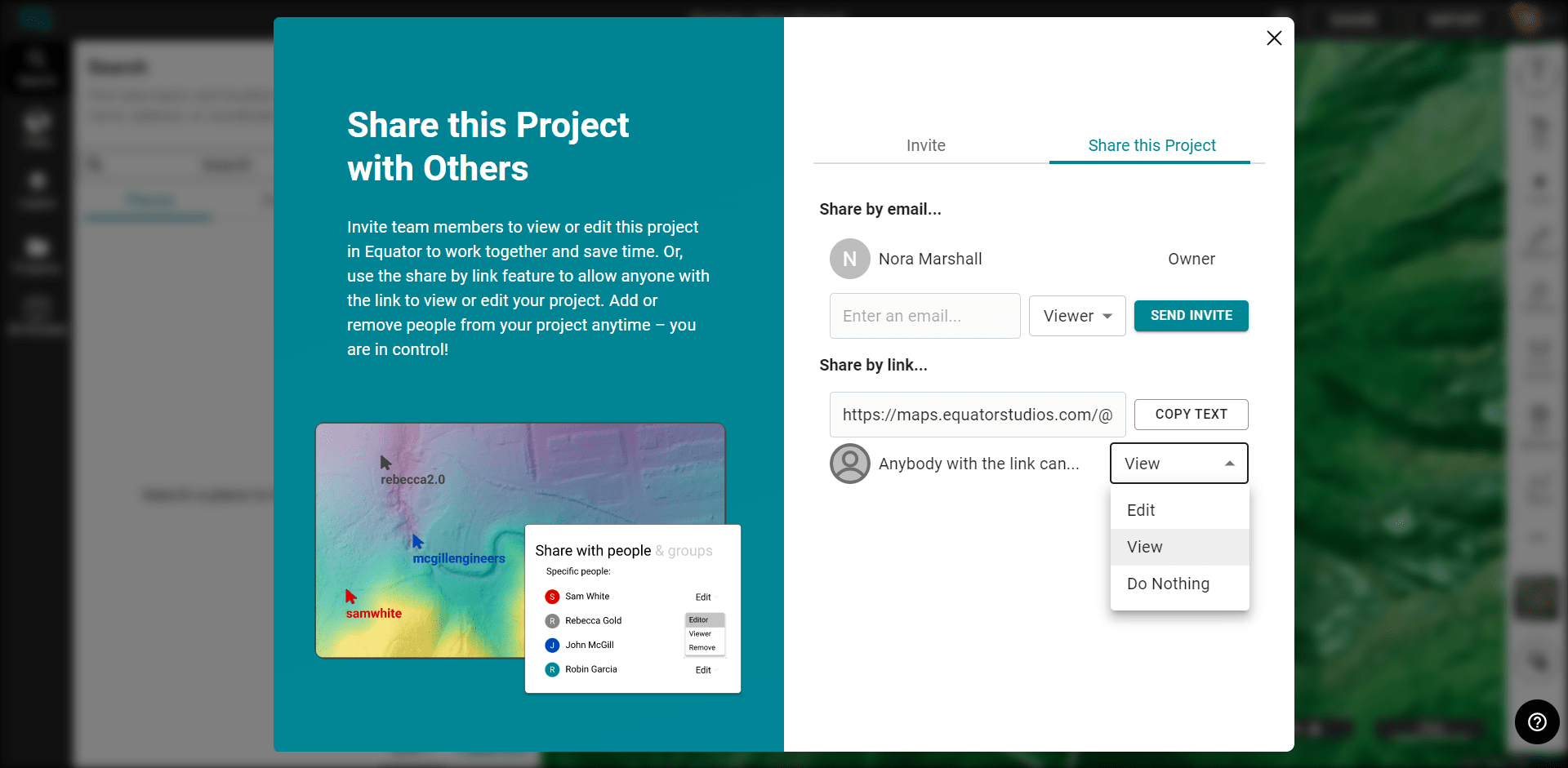
Sharing Equator with others
Even if you don’t have a specific project to share, you can still invite others to use Equator! Click the invite tab and type the email of the person you want to tell about Equator. Keep the default message or replace it with your own and click Send.