User Guide / Source information
Source information
In this tutorial, we show you where to find the source of the elevation data.
Viewing Global LiDAR Availability
Before you view/export elevation data, you can view the Global LiDAR Availability by opening the Data Menu and clicking the ‘+’ on Global Lidar Availability. This will draw polygons on the map and include a legend that helps you understand the quality/resolution available in each location.
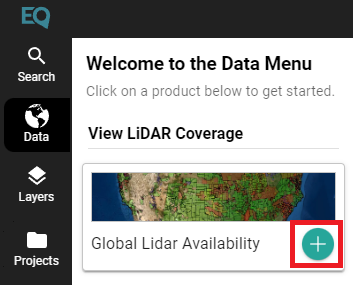
Source information in the Data Menu
When you click on a polygon, the attribute table will open in the bottom left. Scroll down to find “metadata_link” and click the link in the table to visit the source website.
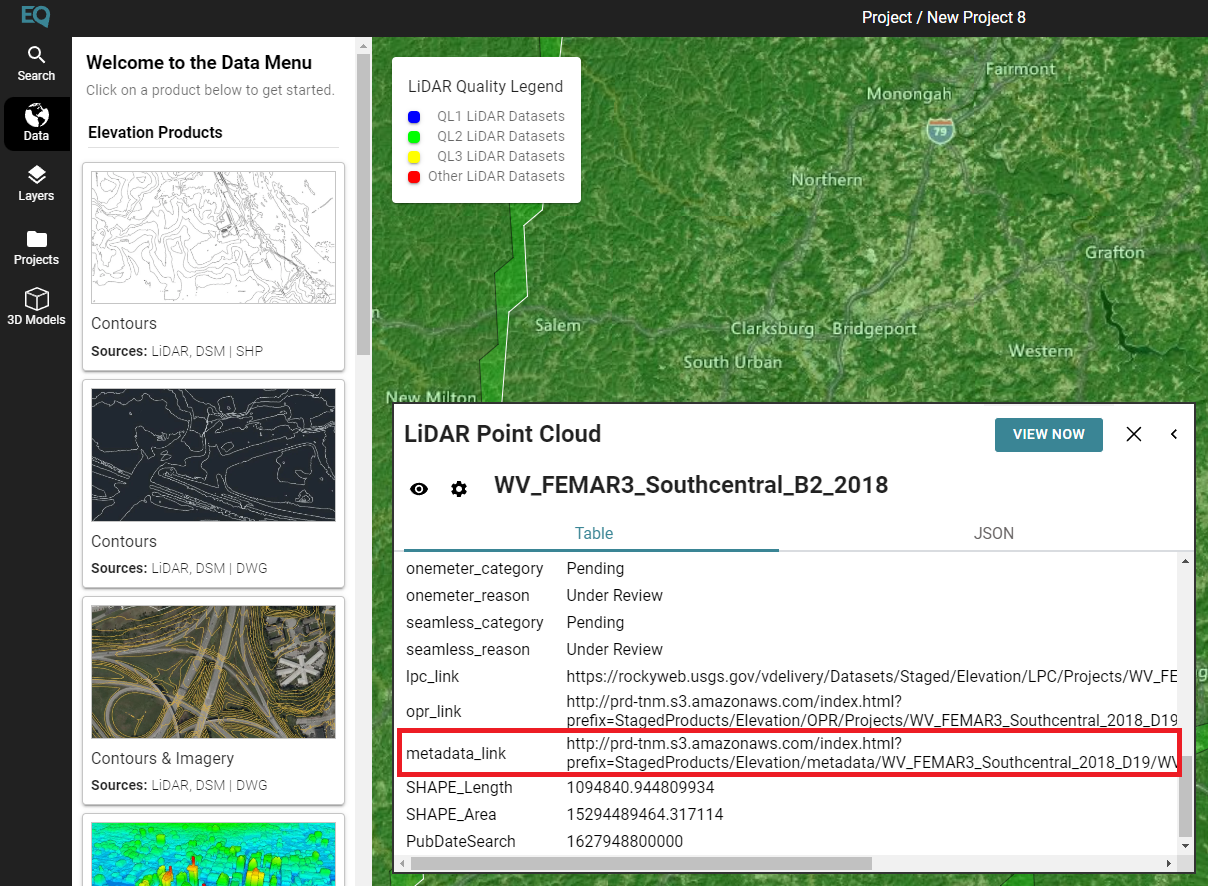
Metadata_link is highlighted in the red box