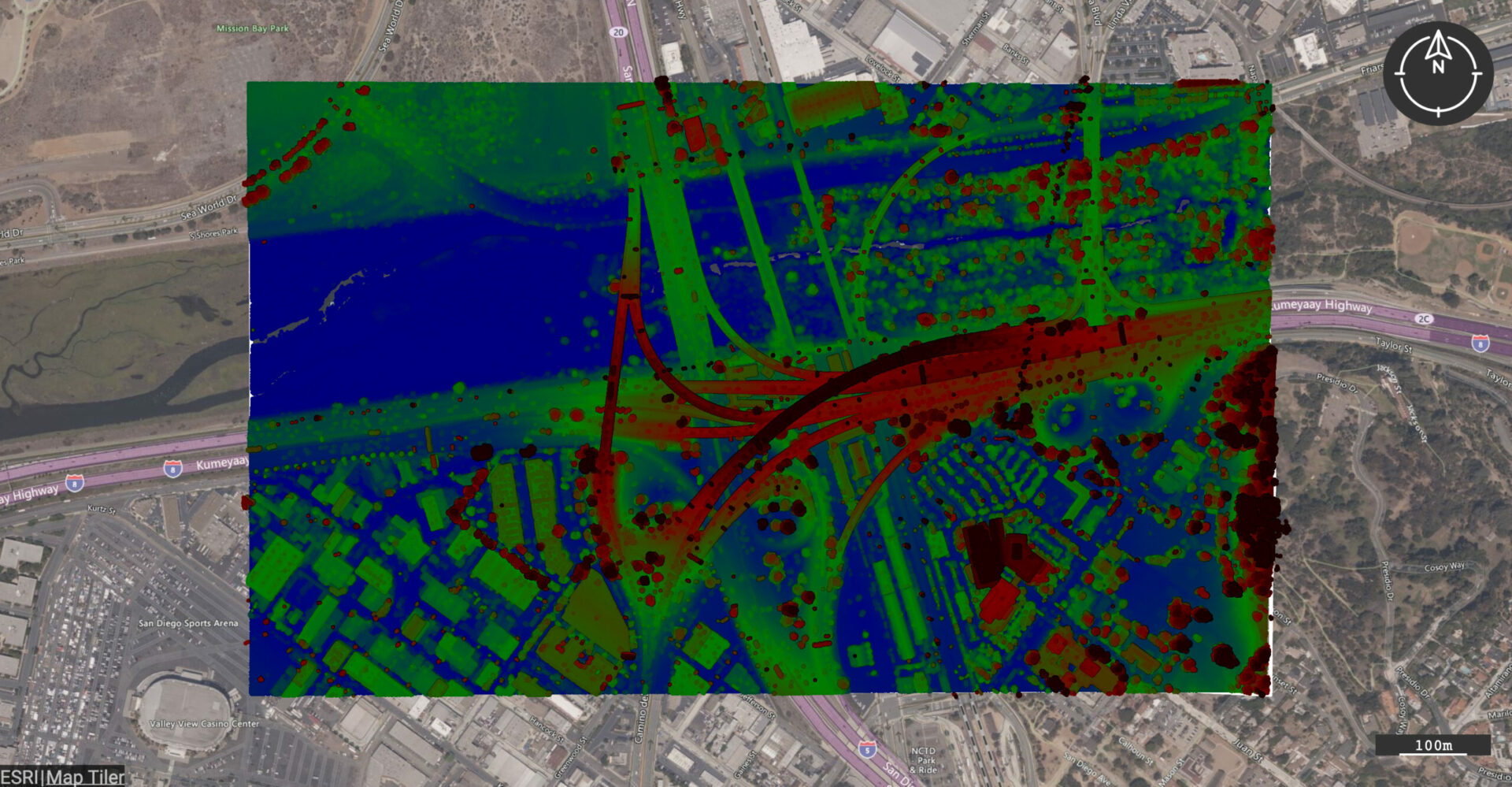User Guide / Taking Screenshots
Taking Screenshots in Equator
In this tutorial, we will walk you through taking a screenshot on Equator.
To create a screenshot in Equator, click the camera icon button in the upper right corner of your screen.

Once done, the screenshot will process. When done processing it will download to your Downloads folder, or to your default folder for downloads. . In Google Chrome, it will appear at the bottom of your screen (as shown below). Screenshots from Equator are in JPG format.
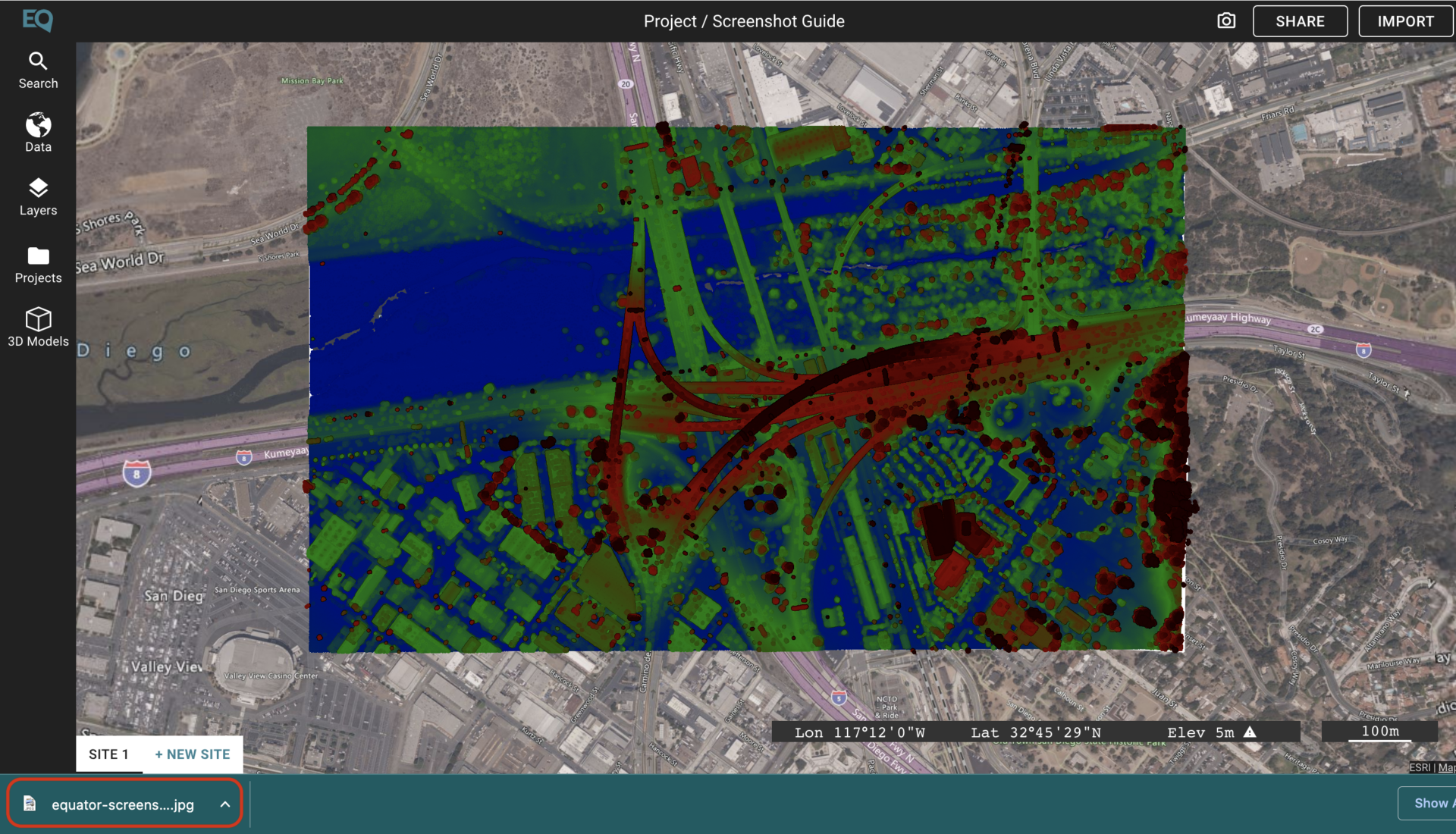
Once downloaded, the screenshot will appear without any bordering menus. The screenshot will include a compass indicating the direction, as well as an elevation indicator.