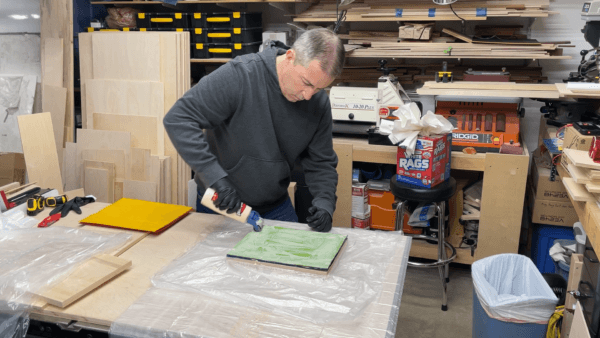Join other leading infrastructure designers on Equator

Getting elevation from government databases…
Generating data products with Equator…
How it Works
Step 1: Select Your Site
Search for a location and create your site using either a pre-made or a custom boundary box
Step 2: Open the Data Menu
Select the Data tab on the left and choose your elevation data set.
Step 3: Build your map
Using Equator’s design tools, create unique, detailed maps with high resolution elevation data.
Frequently Asked Questions
How is elevation data created?
While there are many ways in which elevation data can be collected and curated, Equator uses public sources of LiDAR and LiDAR-derived data. In this way, we centralize elevation data like contours, DEMs, STLs and more to create vivid topographic maps.

Does Equator have high resolution data in my area?
Equator provides high resolution LiDAR data for the US, Canada, Europe and other international locations, along with LiDAR-derived data for areas of the US that don”t have LiDAR. To find out more about Equator’s LiDAR coverage, check out our Coverage Map.

How accurate is the data in Equator?
Equator’s elevation data varies in accuracy based on the site, with some areas showing accuracy up to a few centimeters. With every download from Equator, users also receive a metadata report that provides information about the datasources. For more on the accuracy of LiDAR data, check out our post.

How can I create the best looking contours?
Equator allows users to fully customize their topographic data to cater to their projects. With the power to build abstract site boundaries and change both resolution and intervals, Equator allows users the ability to create boldly.