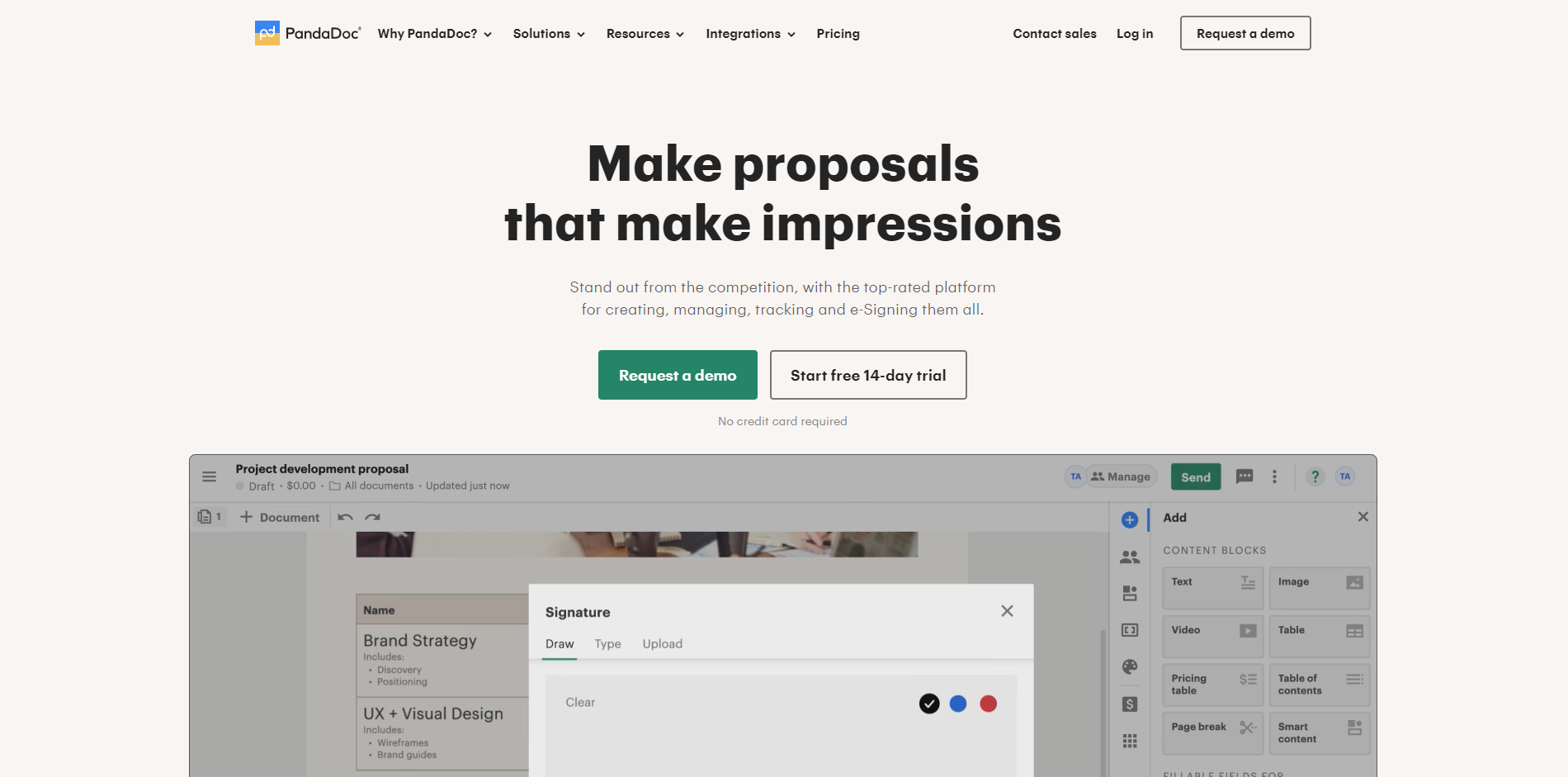A Review and Comparison of the Top Proposal and RFP Generation and Management Software in 2024. Which one is right for you?

Written: April 25, 2024
Proposal software provides a more efficient way to create, store, and manage the proposal creation process with better insight into the sales pipeline and performance. With software to address these needs, you can potentially reduce the non-billable time spent drafting content for sales proposals, and better communicate with prospective clients.
1. Loopio
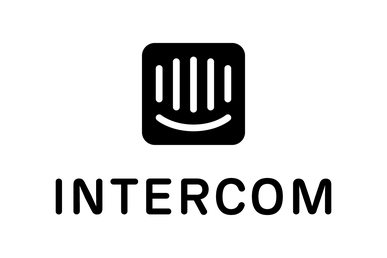



Customers: Service Providers, primarily in the Software, Healthcare, and Financial Service Industry. Loopio has over 1,500 clients, including: Intercom (Software), Blue Cross (Healthcare), American Express (Financial), IBM (Software), and Mackenzie Investments (Financial).
Why: Sales teams should be able to close deals quickly. However, outdated documents, unsearchable files and busy schedules all get in the way of making this happen. Teams are working on different platforms, and trying to share information across networks instead of in a centralized location. They are also spending a lot of time creating templates and formatting, rather than focusing on great RFP/RFI/questionnaire responses. Loopio focuses on solving these problems.
Features: Loopio is an AI-enabled RFP management software that contains a smart content library that is populated by your company’s experts, and AI-enabled project workspace that allows you to manage your projects, collaborate with teammates, and assign roles and responsibilities to the project team. It provides automated responses to proposal and questionnaire questions, and has an open API to integrate with your existing CRM, communication, cloud storage, and SSO software. Loopio also allows you to build and customize your own templates
Use Cases:
- Sales Proposals: Businesses can use Loopio to build proposal templates, reduce the workload in the sales process by allowing reps to build and customize their own RFP responses and use auto-populating documents with recently approved content.
- RFP Responses: Businesses can use the RFP automation software to suggest answers and complete the tedious tasks, search the RFP answer library that is constantly updated and accurate, and assign tasks, build timelines, get approvals, and collaborate on responses.
- Due Diligence & Security Questionnaires: Businesses can use Loopio to automatically answer FAQs, track all the responses in one spot, and allow non-technical team members fill in the questionnaire responses using a Library of up-to-date legal and security information.
Pricing: There are four different pricing models for Loopio, to accommodate any team from a small group of less than 10 members to a large global organization with thousands of employees. To determine the right plan for your team, you will need to talk to a Loopio member to build a plan specific to your company size and needs.
Website: www.loopio.com
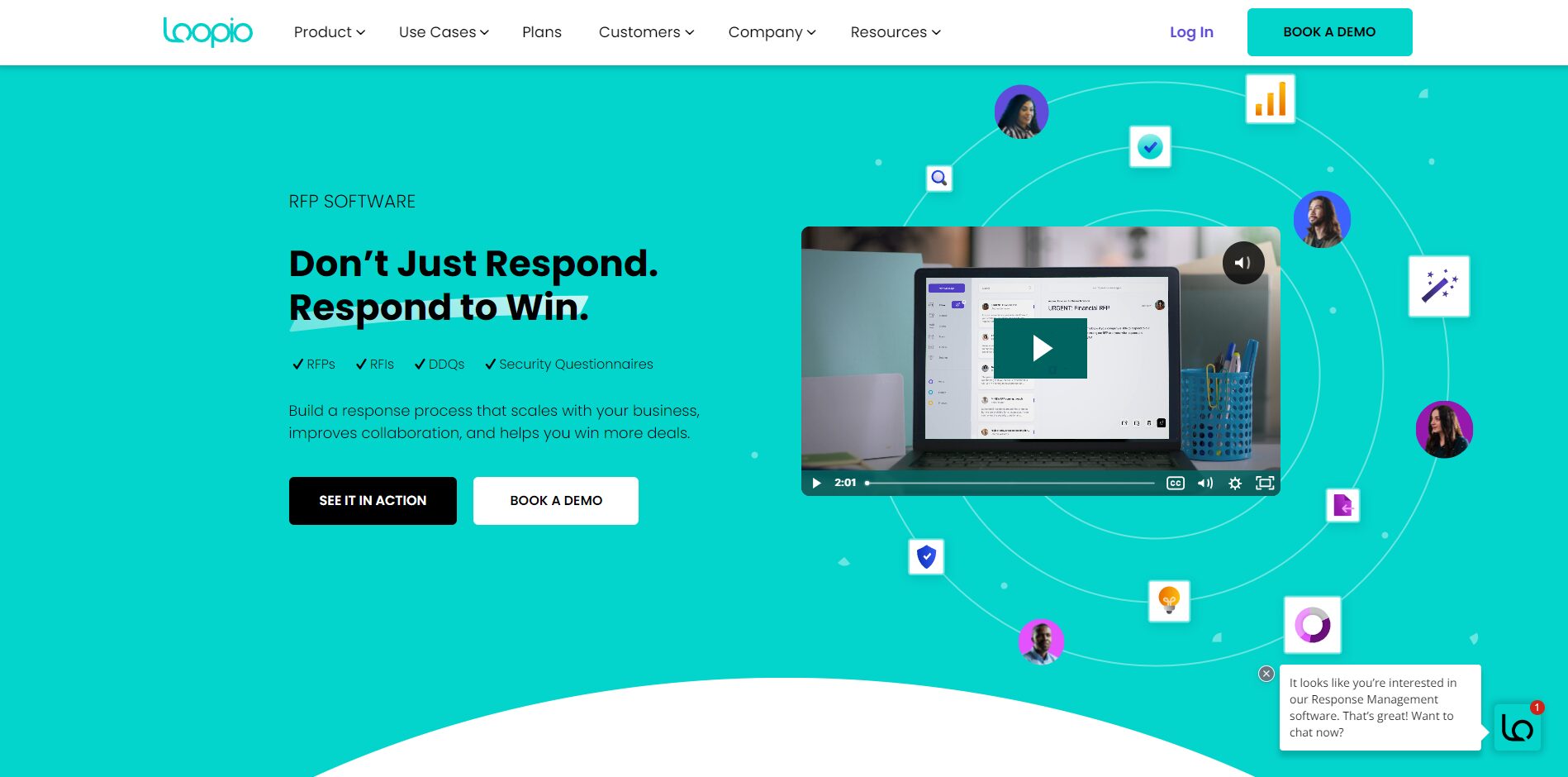
2. Responsive.io



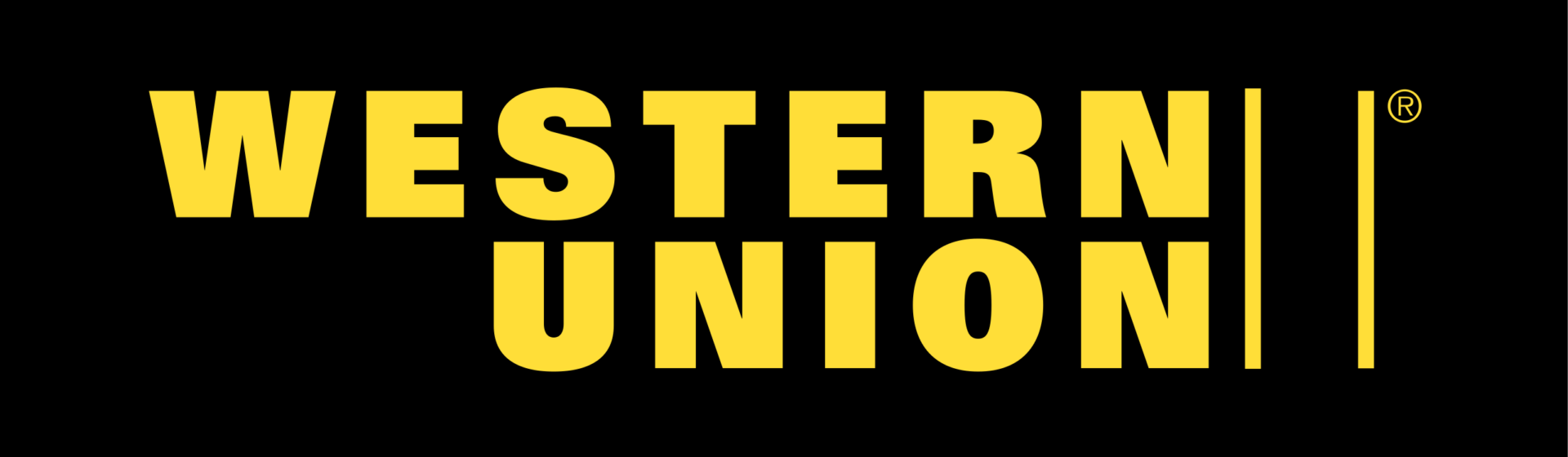
Customers: Geared towards sales teams of service providers, primarily in the Technology, Healthcare, and Finance Industries. Responsive has almost 2,000 clients globally, including Accruent (Technology), Crownpeak (Technology), Express Scripts (Healthcare), Microsoft (Technology), and Western Union (Finance).
Why: Proposal, sales and marketing teams all know there is so much tedious and repetitive work that goes into answering an RFX or questionnaire, which takes a lot of time and effort and ultimately reduces your company’s response time, efficiency and growth rate. It also takes a lot of time to assign tasks and ensure everyone stays on track to complete the work harmoniously. The overarching goal of Responsive is to streamline the RFP process with better software.
Features: With Responsive, you can complete nearly 80% of your next RFP, RFQ, or RFI automatically using their AI-driven features. Responsive uses Azure OpenAI’s GPT API for generative AI/GPT Assistant features, such as content recommendations, content editing and rewrites, and content creation. Responsive contains a smart content library and dashboards for each member which shows the progress of their assigned tasks. It also allows for noncredit users to answer questions assigned to them and for legally binding electronic signatures. Responsive integrates with many other CRM, communication, cloud storage, SSO and productivity software through their API. This tool is geared towards sales teams, not teams looking to build and send traditional proposals.
Use Cases:
- RFP, RFI, & RFQ Responses: Use Responsive.io to create RFP, RFI or RFQ Responses with their automated formatting, branding and drafting tools, seek answers to tough questions with an AI-enabled recommendation engine that searches your company’s content, and enhances your answers with tables, images, and rich text.
- Proposal Management: Use Responsive.io’s proposal management software to create first drafts of proposals in minutes, using content from previous proposals.
- Due Diligence & Security Questionnaires: Responsive.io automatically answers vendor security questionnaires and due diligence questionnaires in just a few clicks using an intelligent content library that continuously learns from successful responses.
Pricing: Must request a demo and speak with a Responsive representative to create a customized enterprise RFP software that works for your team. Plans are paid by number of users, monthly.
Website: www.responsive.io
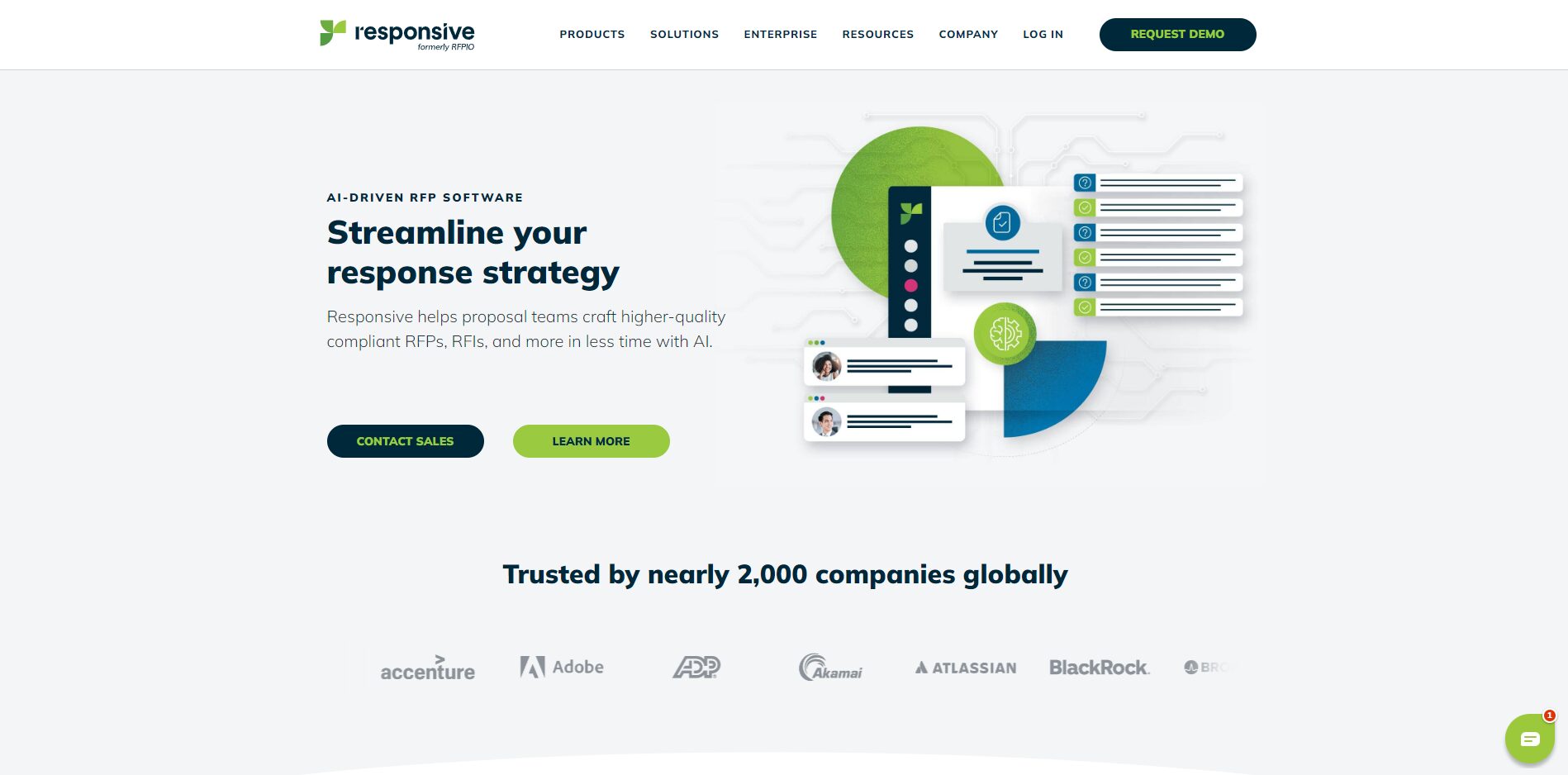
3. QorusDocs




Customers: Geared towards business development, sales, marketing, and bid teams of service providers, primarily in the Legal, Managed IT, Professional and Manufacturing sectors. Some of their top clients include: Axon (Manufacturing), Baker McKenzie (Legal), Hogan Lovells (Legal), Insight (IT Services), Manpower Group (Professional Services), and Mitel (IT Services).
Why: Business development, sales and proposal teams often put tremendous time and effort into creating documents, collaborating with team members, and writing quality responses to ultimately create winning proposals, which often leads to high stress and offsets their work life balance.
Features: QorusDocs is a “cloud-based proposal management software that streamlines RFP responses and automates proposal creation.” Work is completed right in Microsoft programs, such as Word, Powerpoint or Excel and QorusDocs has an API to integrate into your CRM software. QorusDocs Auto Answer feature uses AI and NLP to analyze questions and automatically search Q&A content to prepopulate proposals and questionnaires. QorusDoc users can collaborate with any of their coworkers, regardless if they have QorusDoc or not.
Use Cases:
- Sales Proposals & Statements of Work: Create a custom template in QorusDocs and use their AI-powered system to create scopes of work, project deliverables, timelines and payment terms based on your previous content.
- RFX/RFPs: Use QorusDocs to automate your RFP responses by using their intuitive auto-answer technology that sorts through content and find answers quickly.
- Presentations & Placements: Use QorusDocs presentation tool to access your proposal and create a presentation with the most critical information, as well as any supporting documents that will drive home key differentiators, reiterate the value proposition, and identify meeting attendees with photos and titles.
Pricing: There are four different plans for QorusDocs. You must schedule a one-on-one chat with a QorusDocs employee to determine the best plan for your company and the cost of that plan.
Website: www.qorusdocs.com
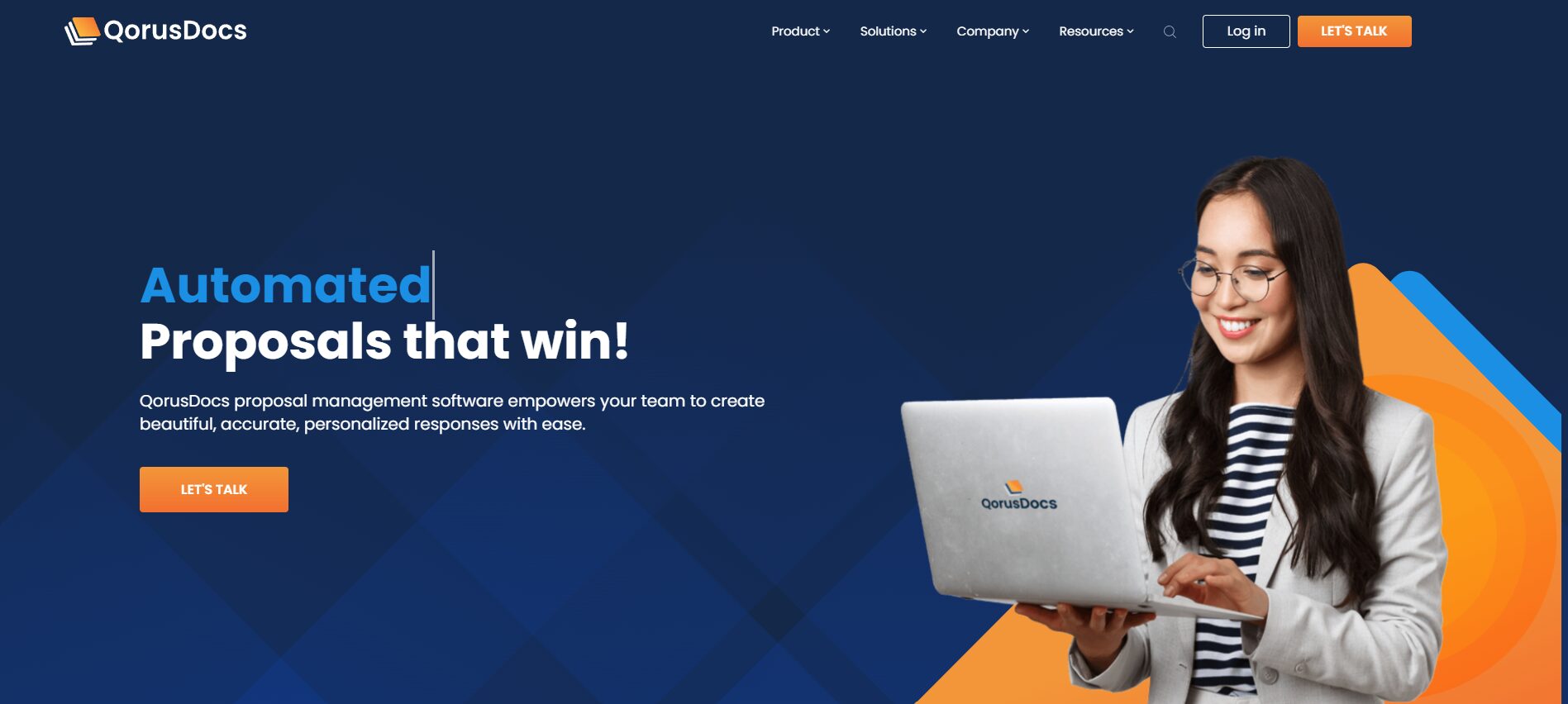
4. Proposify
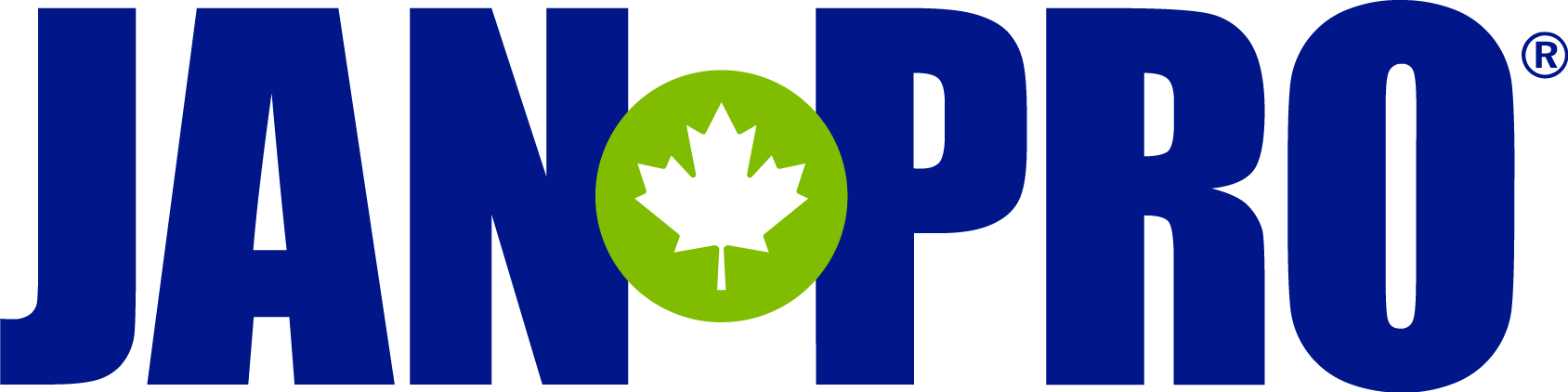



Customers: Service Providers and Small Businesses Like ADT, JanPro, Yellowstone Landscape
Why: Service providers and small businesses have a list of standard services that they can choose from “a-la-cart,” so it should be easy to create proposals quickly. Unfortunately, putting together proposals often spans excel, PDF editors, Microsoft Word, etc. and mistakes are common and things takes too long to get out the door.
Features: Proposify allows for a simple, streamlined workflow so proposals can be created quickly. There is an API so you can integrate with your CRM software, as well as communication, cloud storage, invoicing, and payment software. It does not integrate with productivity software such as Microsoft Word or Excel. Proposify is great for getting secure electronic signatures and can translate your documents into 15 different language.
Use Cases:
- Sales Proposals: Businesses can use Proposify to create and customize professional sales proposals quickly, allowing sales teams to respond to client requests efficiently and increase their chances of winning contracts.
- Project Bids: Contractors and service providers can use Proposify to draft detailed bids for projects. This includes outlining the scope of work, pricing, timelines, and terms and conditions in a clear and attractive format.
- Marketing and Advertising Agreements: Marketing agencies can utilize Proposify to draft agreements for advertising campaigns, detailing the services to be provided, timelines, budgets, and expected outcomes.
Pricing: There are two different plans – a Team Plan and Business Plan. The Team plan is for small teams and starts at $49 USD per user per month. The Business plan is for sales and proposal teams greater than 10 people. There is additional fees for services such as template design and software training. Book a call with a Proposify representative to determine pricing and features that are best for your team.
Website: www.proposify.com
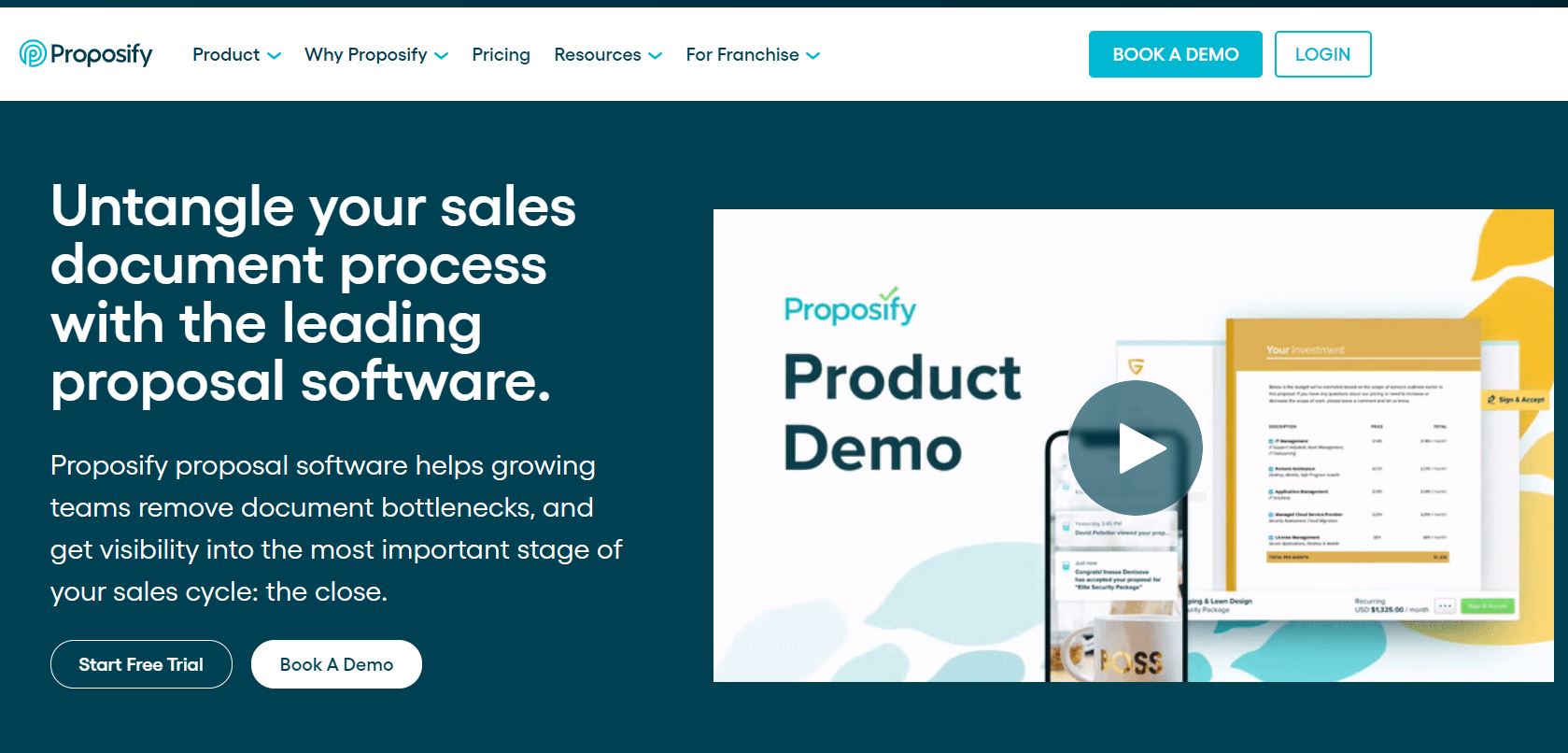
5. PandaDocs




Customers: Small to midsize Sales and Marketing Teams Geared towards small to midsize sales and marketing teams, across all industries. PandaDocs has over 50,000 clients globally, including Bonusly, Sproutloud, SGS, TATA Stel, TomTom and Rakuten.
Why: Oftentimes small or newer businesses compete against established industry leaders and aren’t able to attract new businesses and grow as quickly as they would like. Companies are often not as productive as they could be due to document management inefficiencies.
Features: PandaDocs is a proposal software platform that was designed to streamline the creating, sending, tracking, and management of professional proposals, contracts, and other business features. Through the software, you are able to collect paymenents through registered signatures, create interactive budgets, and create contracts quickly with pre-approved templates. You are able to connect PandaDocs with large language models, such as ChatGPT, to write text blocks, generate ideas, or draft templates. You can also connect to Zapier AI to manage workflows efficiently.
Use Cases:
- Sales Proposals & Quotes: Create, send, and e-Sign client facing proposals using PandaDocs. Use their pre-built templates, customizable formatting, drag and drop content library, e-signature functionality, and data from your CRM to quickly create personalized proposals and quotes.
- eSignatures: Use PandaDocs to conveniently collect secure signatures from anywhere, on any device.
- Contracts: PandaDocs allows you to create, collaborate, manage, and e-Sign contracts all within one tool. Use customized templates and pre-approved content to draft contracts quickly.
Pricing: There are three different plans, based on the number of seats you need and the size of your organization. Plans start at $19USD per seat per month for the Essential plan. For the enterprise plan, geared towards large companies with complex document workflows, you will need to schedule a call with a PandDoc customer service member. Prior to deciding if you want to pay for PandaDocs, you can give it a try using their 14-day free trial package.
Website: www.pandadoc.com