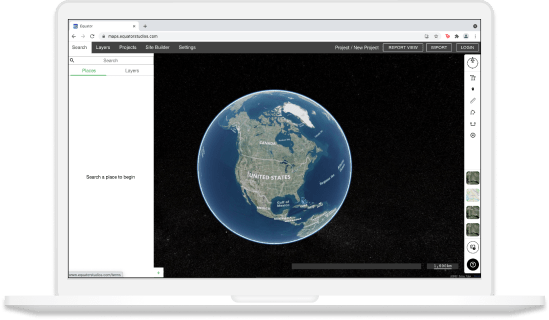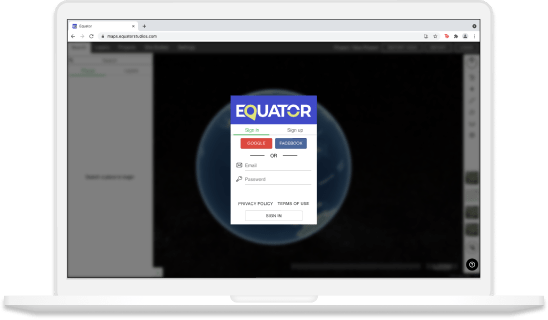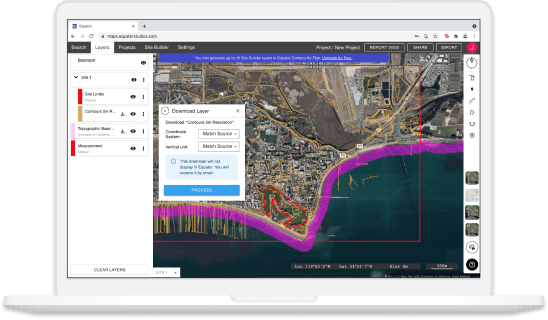Mark Locations on Google Maps
How to mark locations on Google Maps
To mark a location on Google Maps, type in a specific location in the search bar at the top left and either press Enter or select the location from the list of results and a red marker will be placed down at that location. Additionally, you can click any spot on the map to create a gray marker. You can’t have more than one of each kind of marker, however.
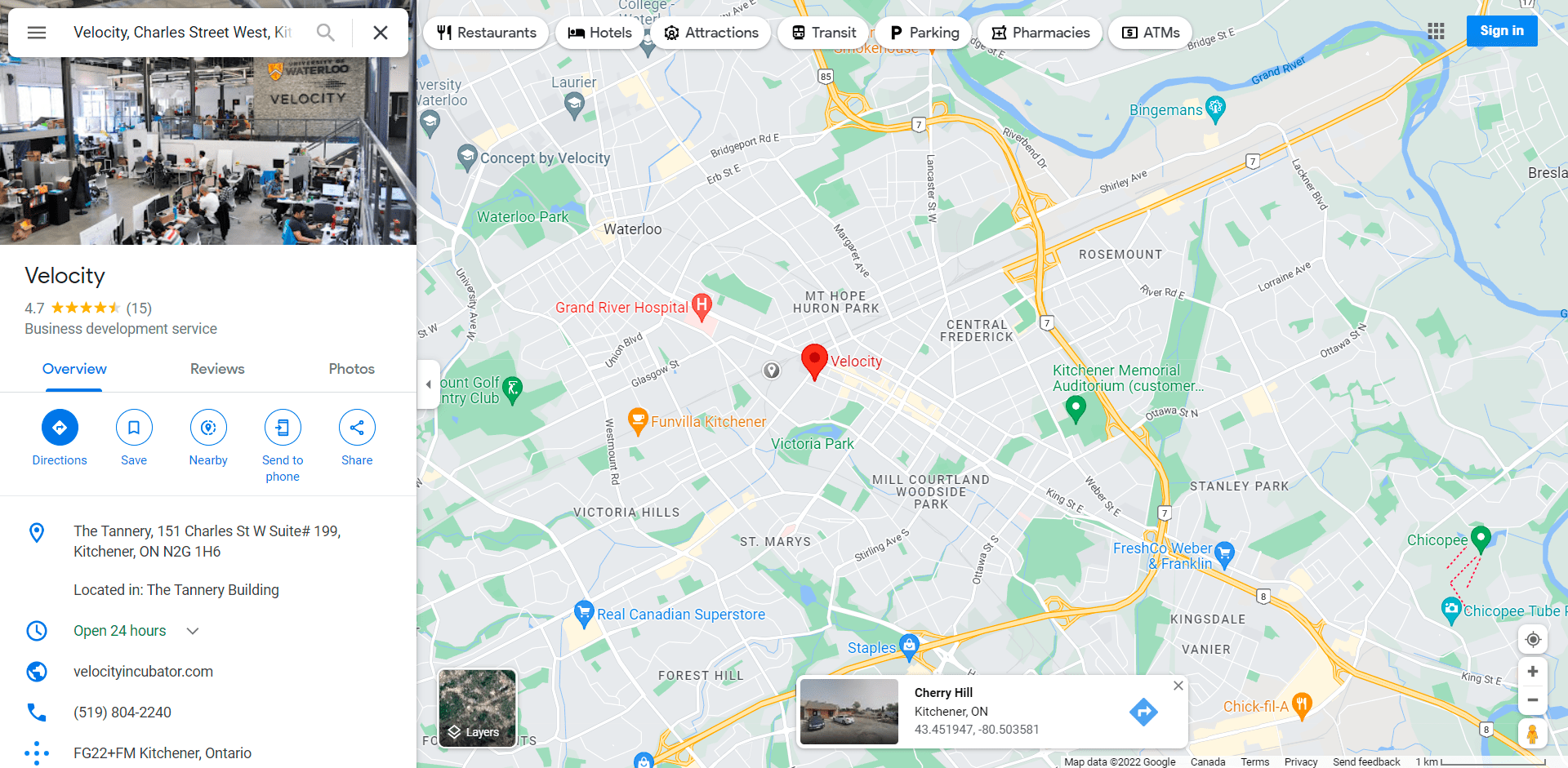
How to Get Started
Equator is your new personal GIS mapping assistant. No more bottlenecks to data, get your project started on the right foot today.