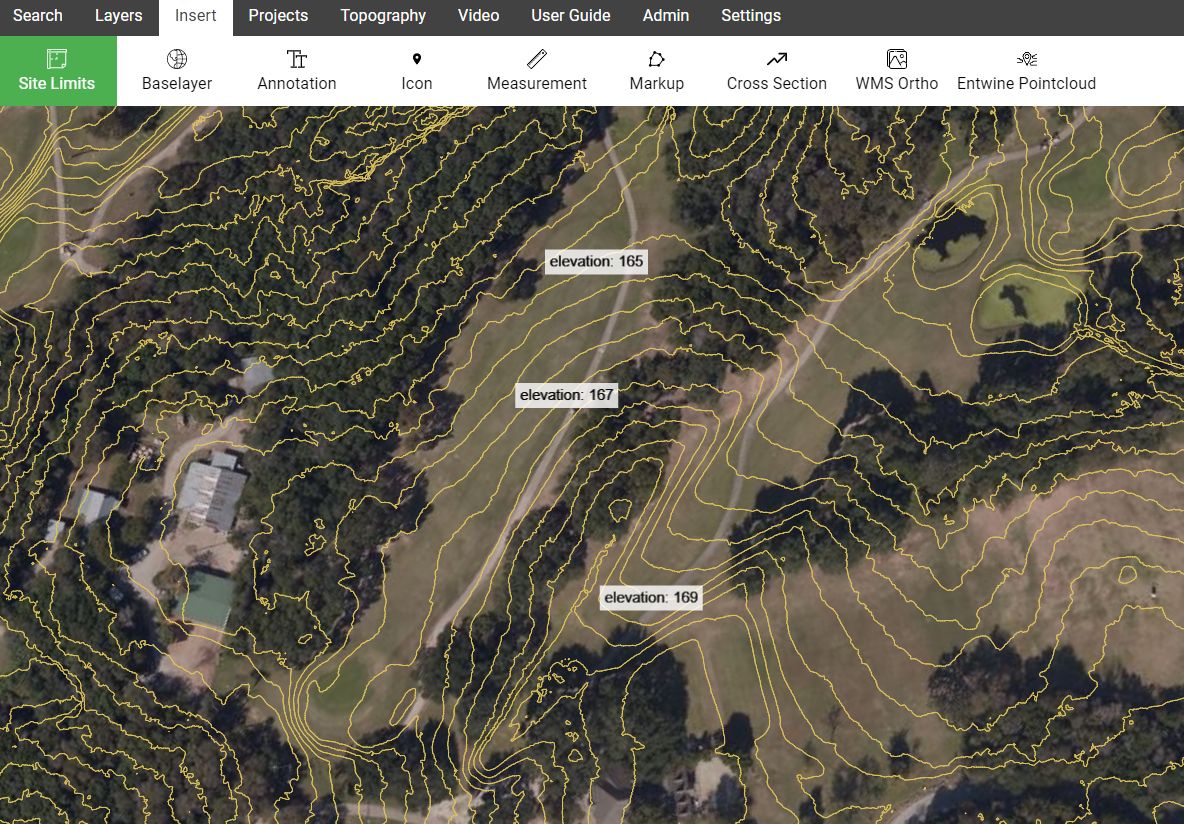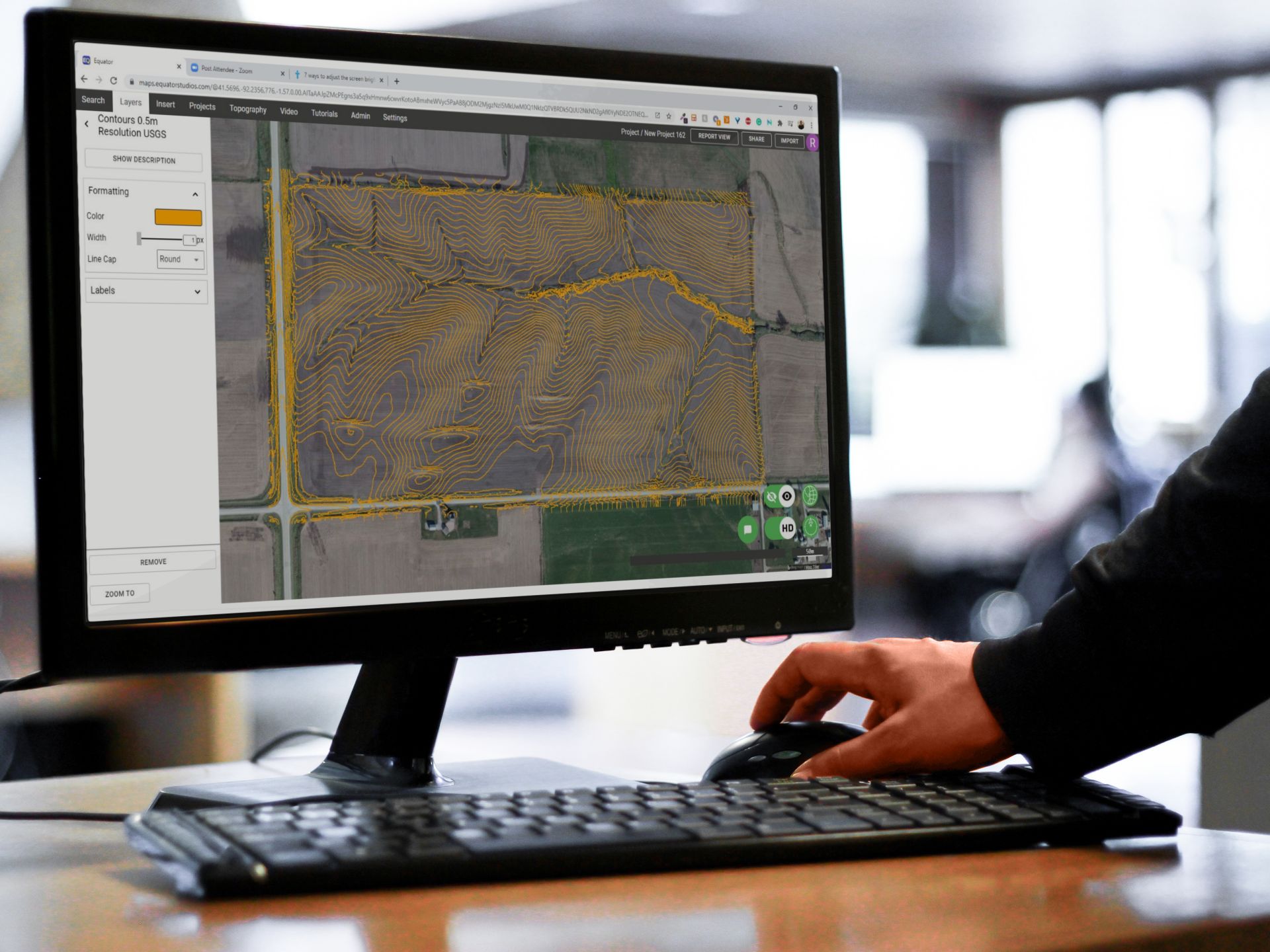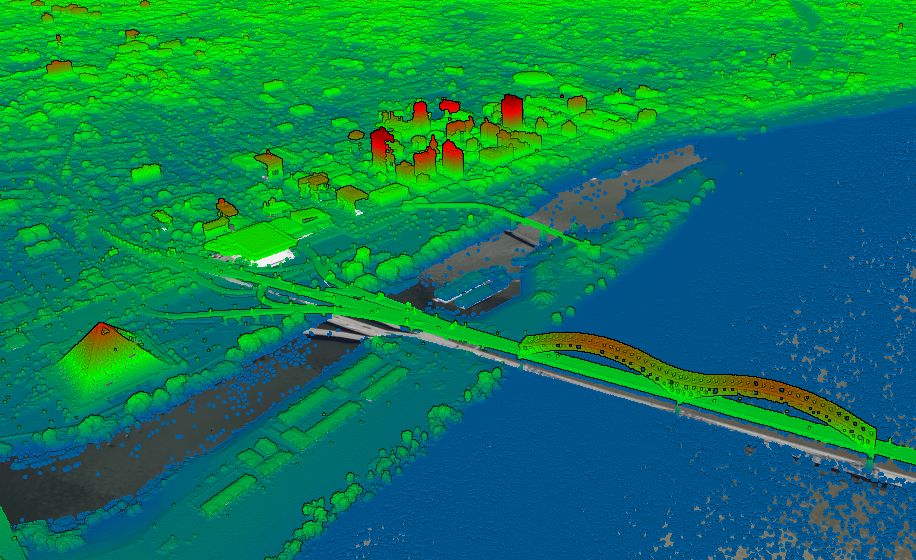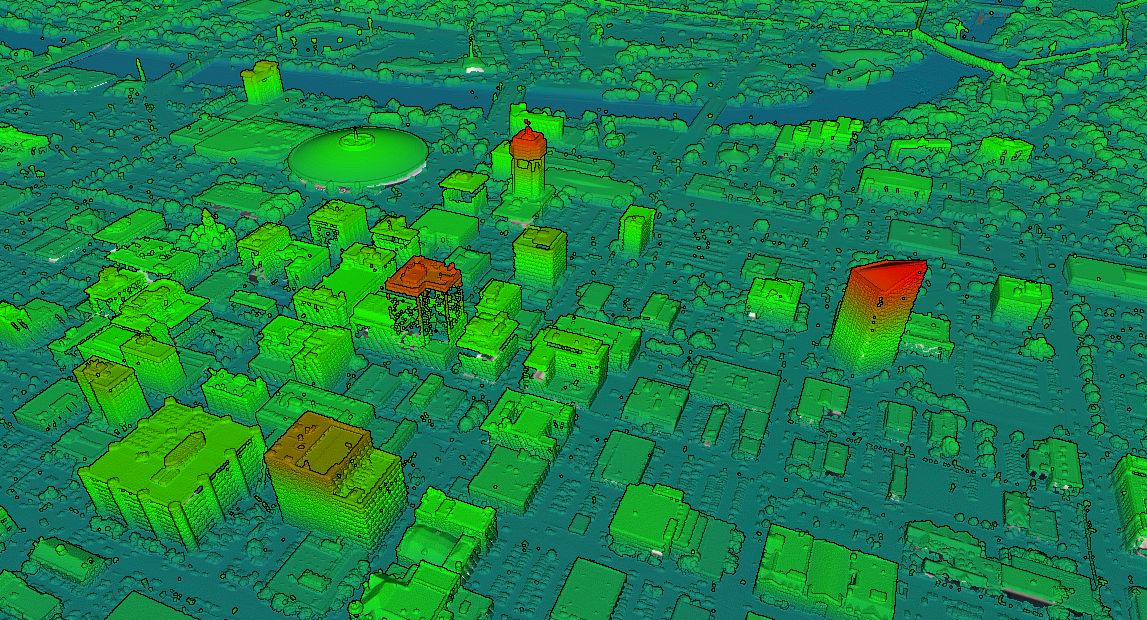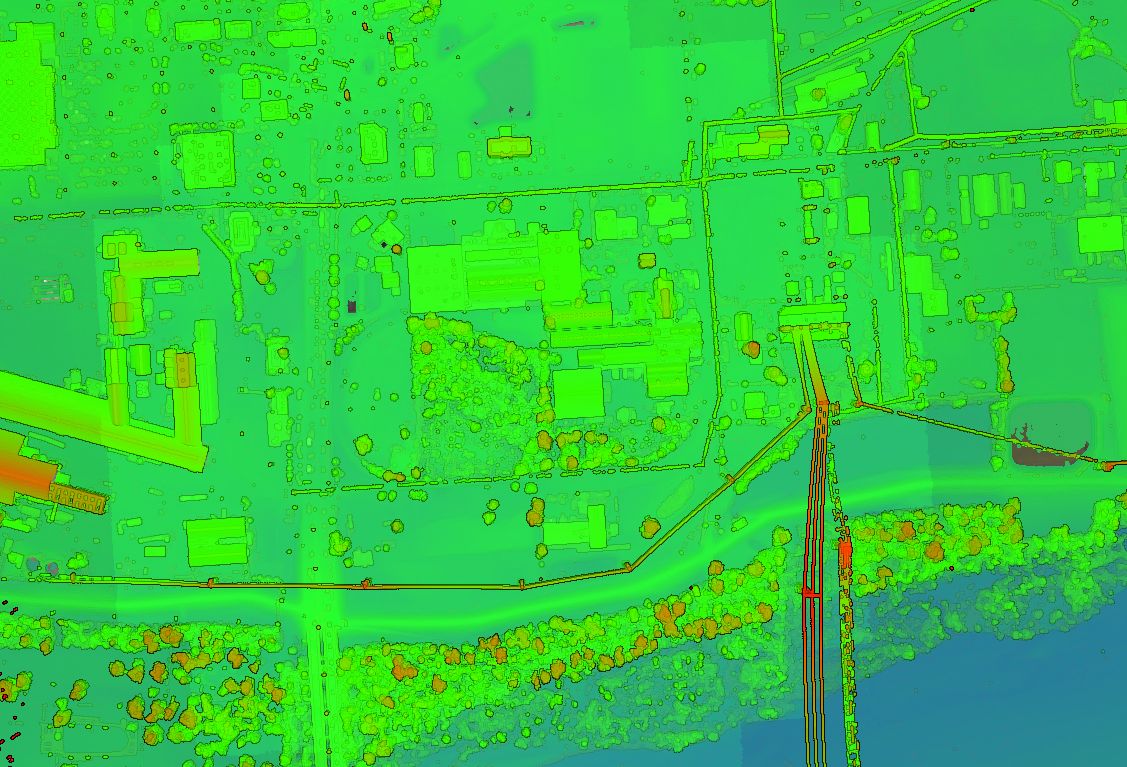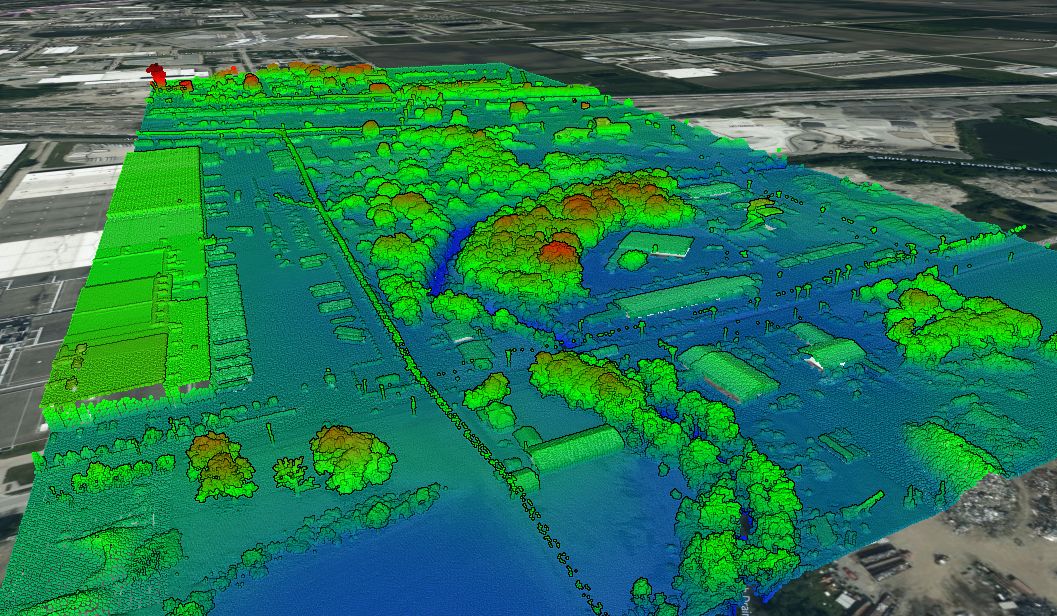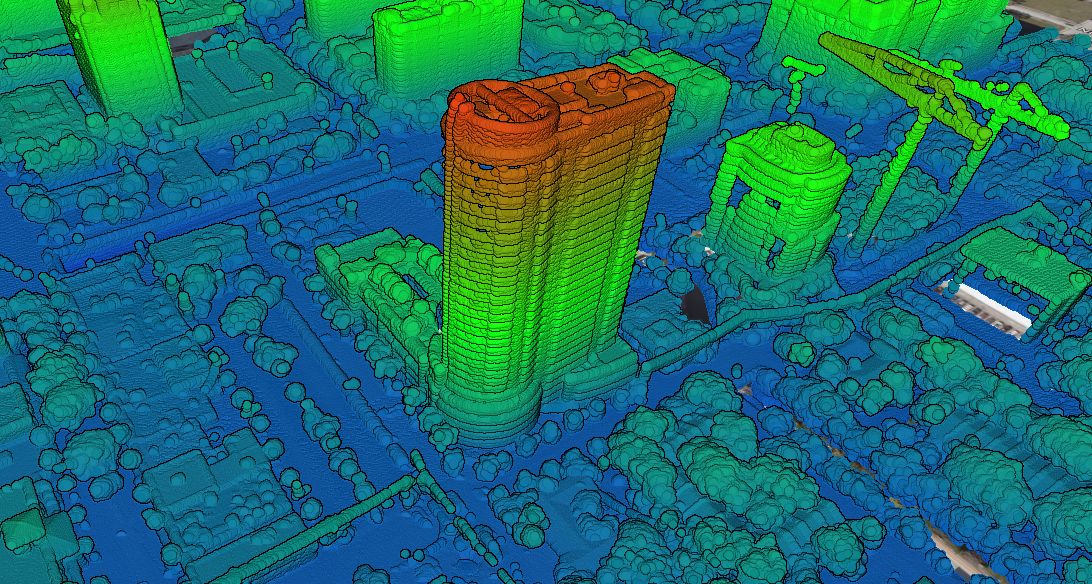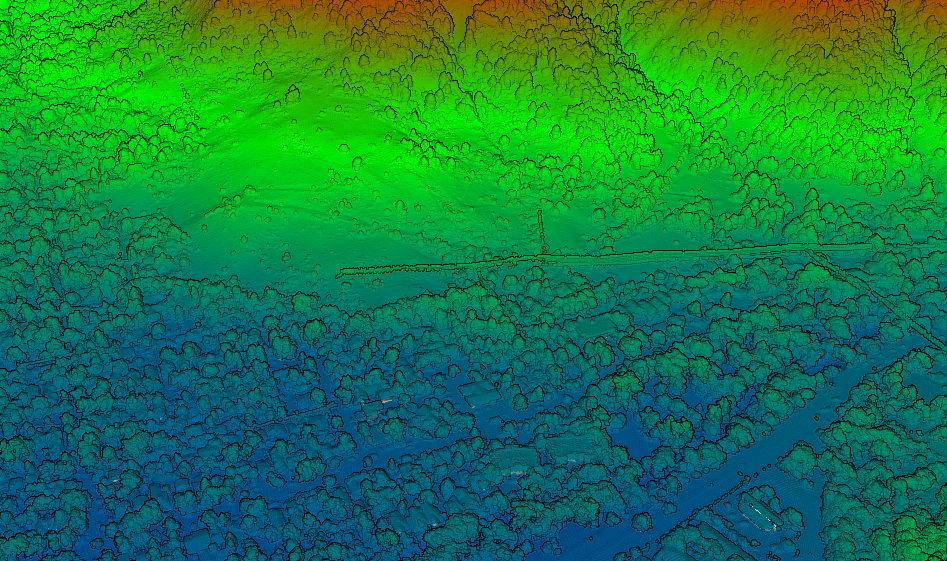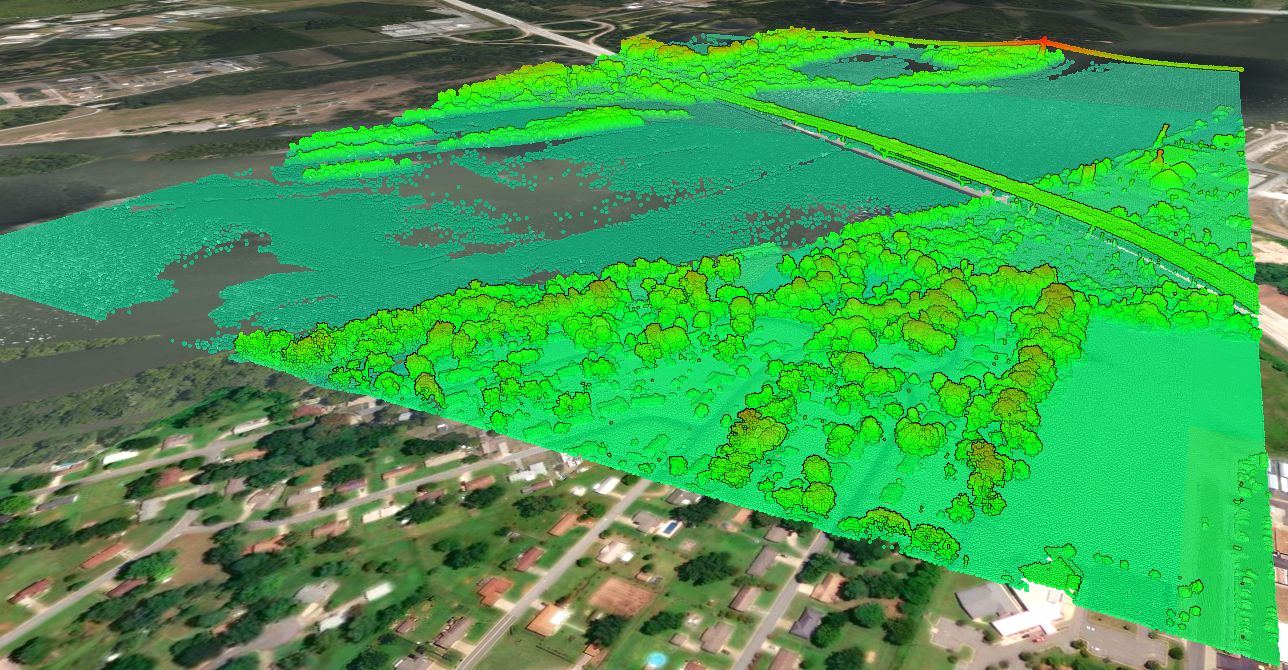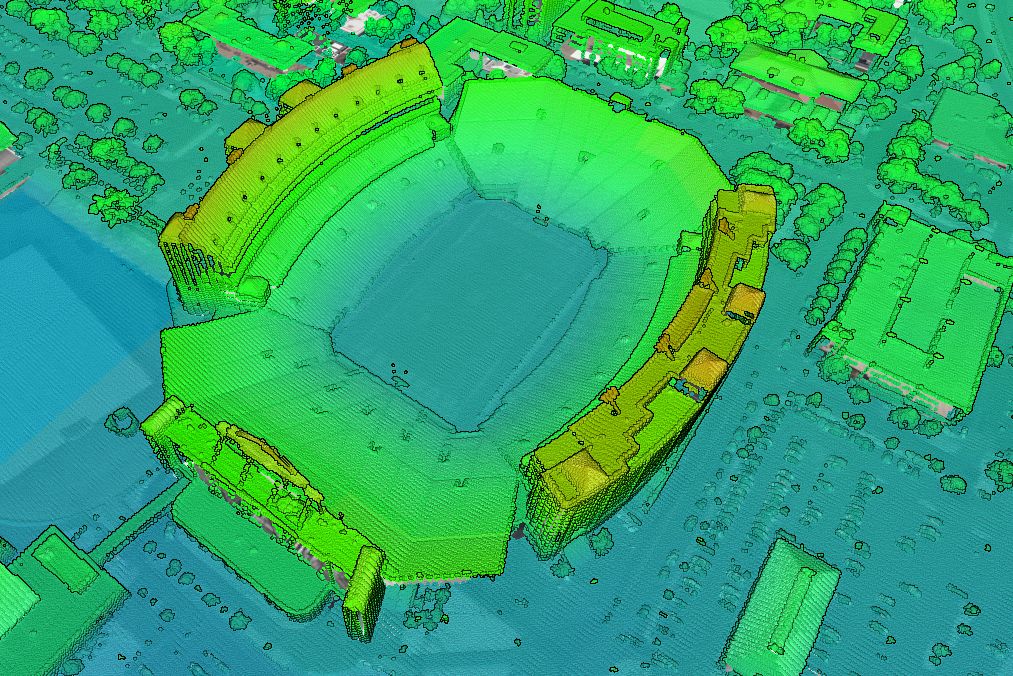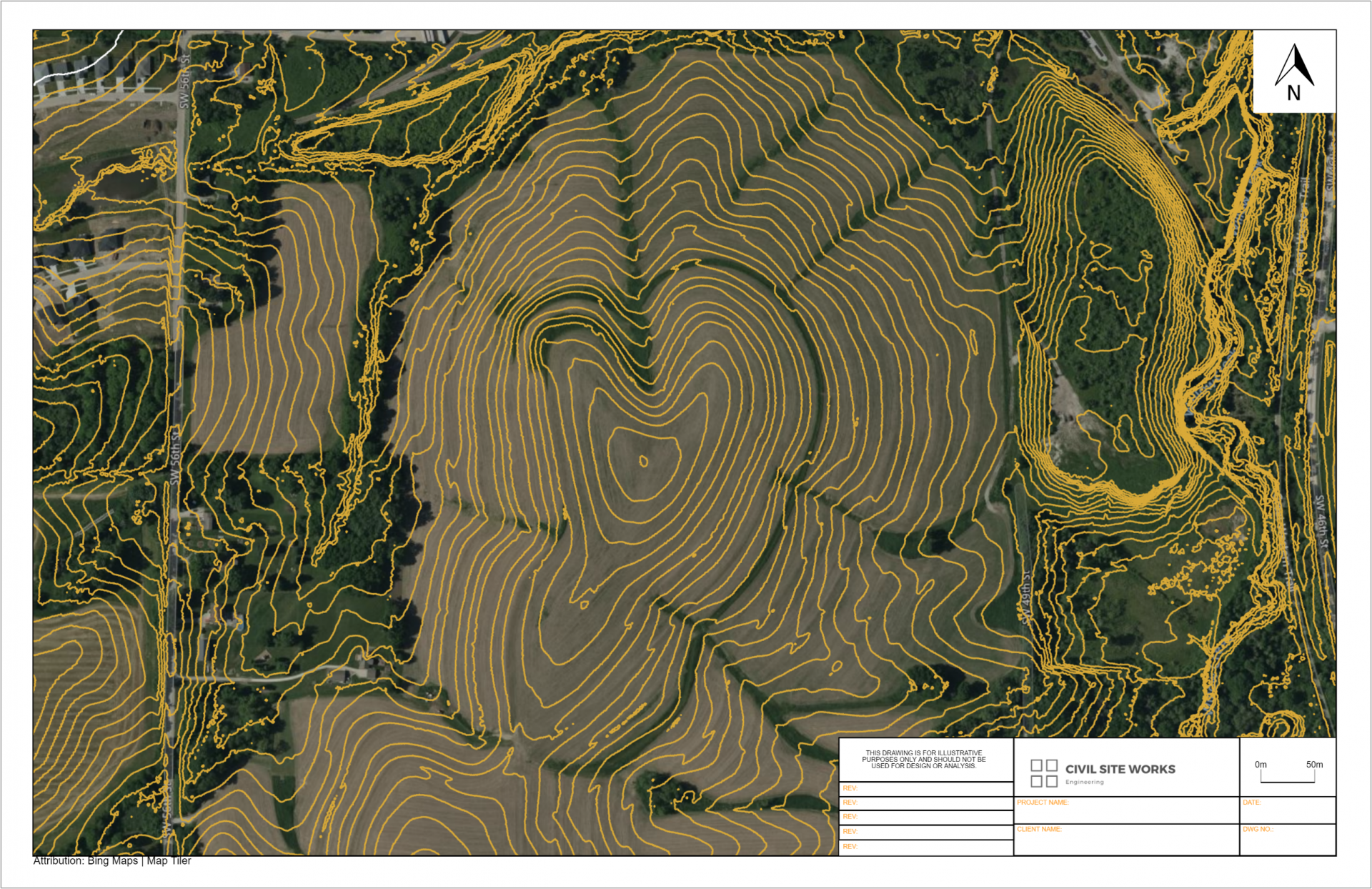Kansas City Topographic Map
The most detailed topographic map of Kansas City.
Locate, create and collaborate on high-resolution topographic maps using Equator.
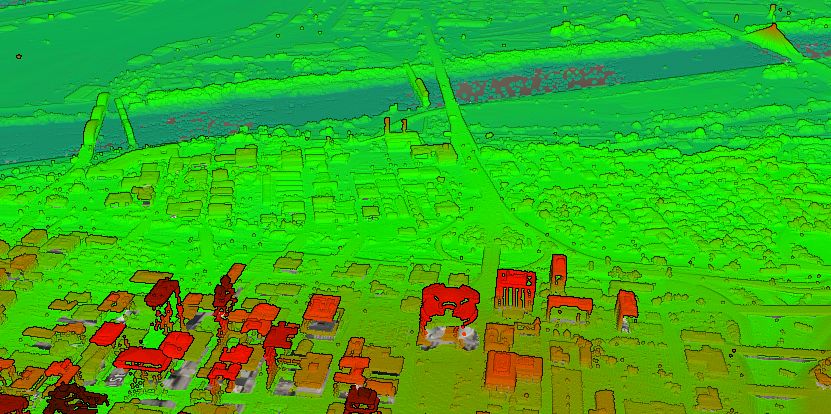
What can I do with the topographic map?
The Kansas City topographic map can be used for a variety of tasks, including:
- Viewing 3D surfaces from built-in LiDAR
- Generating contours
- Sourcing and view LiDAR point clouds
- Cutting cross sections on the fly
- Extracting elevation data
- Creating markups, labels and figures
- Link sharing data
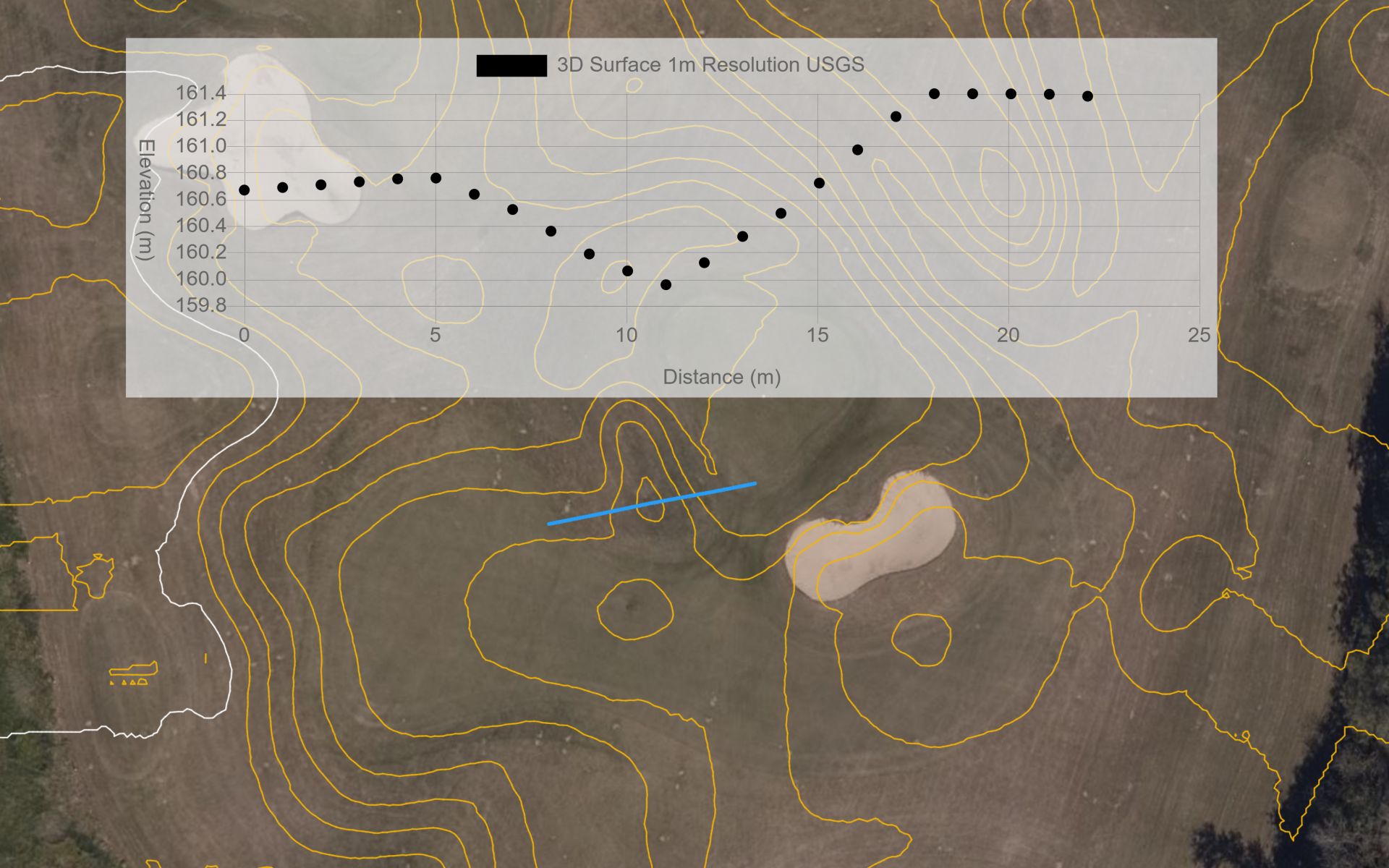
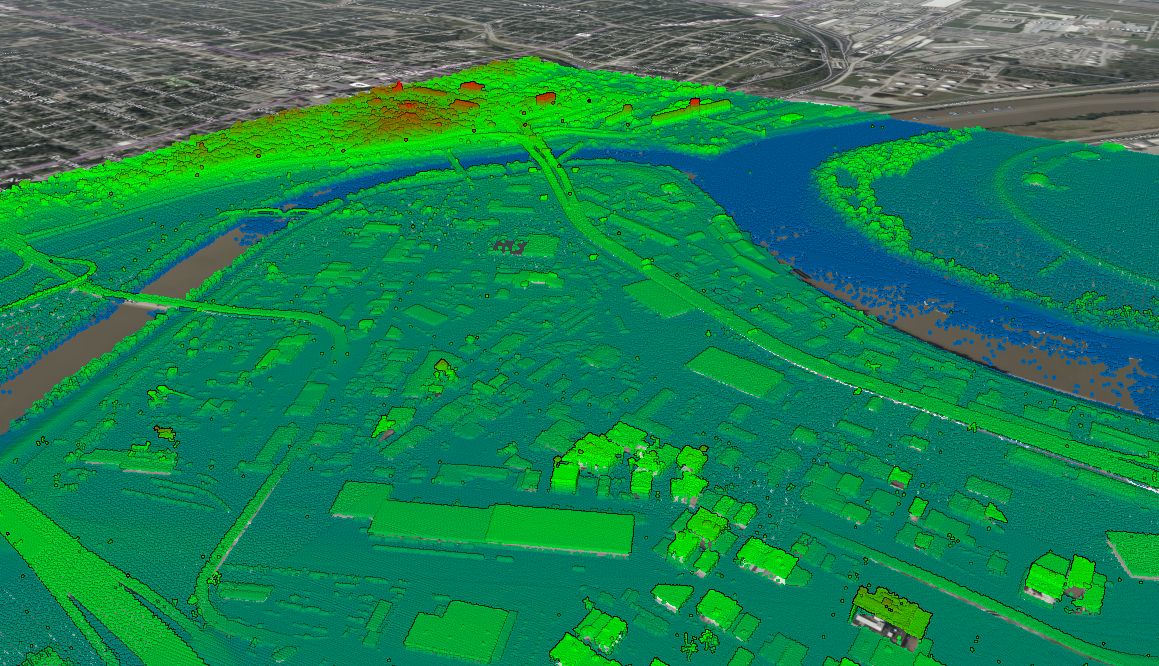
Where does the topographic data come from?
The Kansas City topographic data is sourced from the United States Geological Survey (USGS), specifically their 3D Elevation Program (3DEP). You can read more about the 3DEP here. In general, built-in Kansas City elevation data is sourced from a library of airborne LiDAR surveys that are managed by the USGS, and connected to Equator for ease of access.
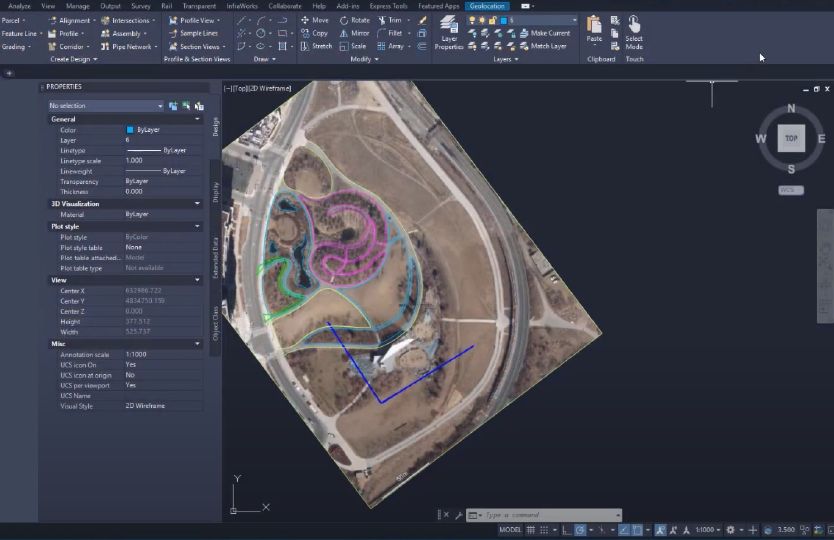
How do I bring contours into Civil 3D?
Contours can be opened in AutoDesk Civil3D (or similar) simply by opening an dxf file or shapefile exported from Equator. This tutorial explains how to create a 3D surface in Civil 3D directly from a shapefile.
Why should I use Equator to access Kansas City Topography?
Equator allows users to access local LiDAR surveys to the best available resolution. Experience 3D topography in high-resolution, unlike ever before.