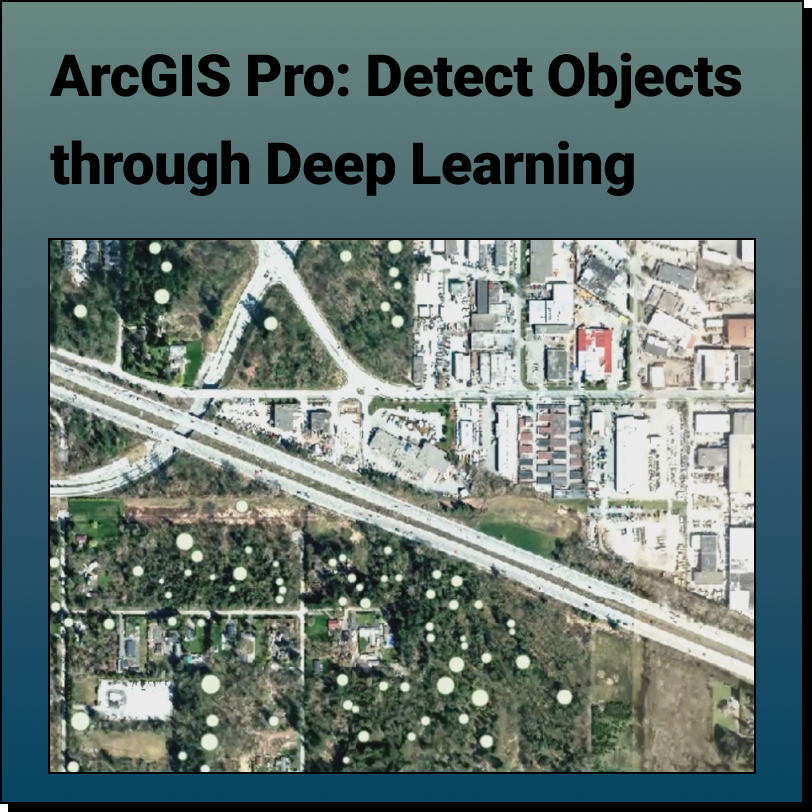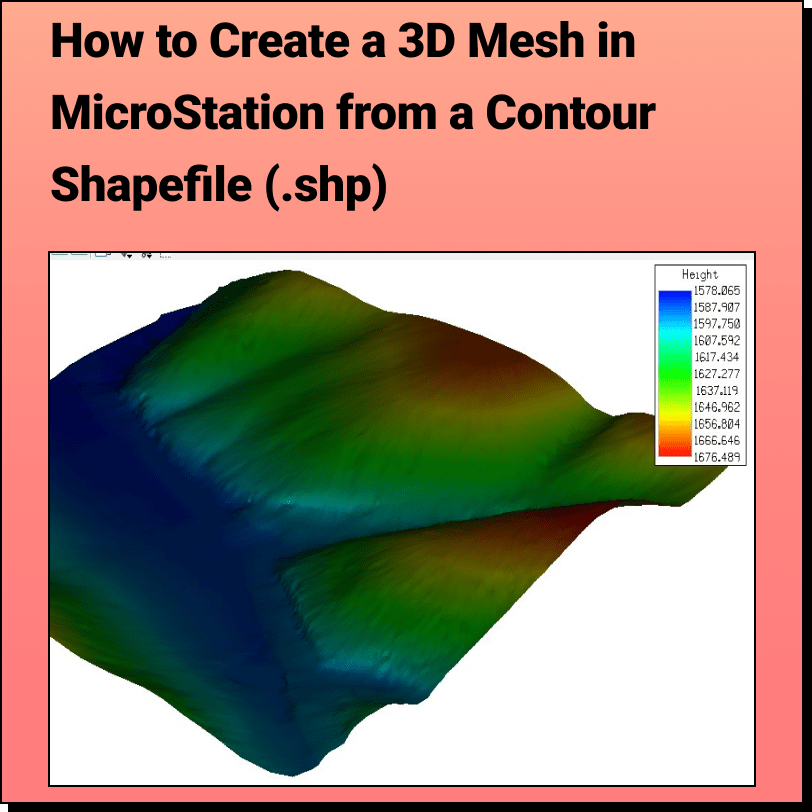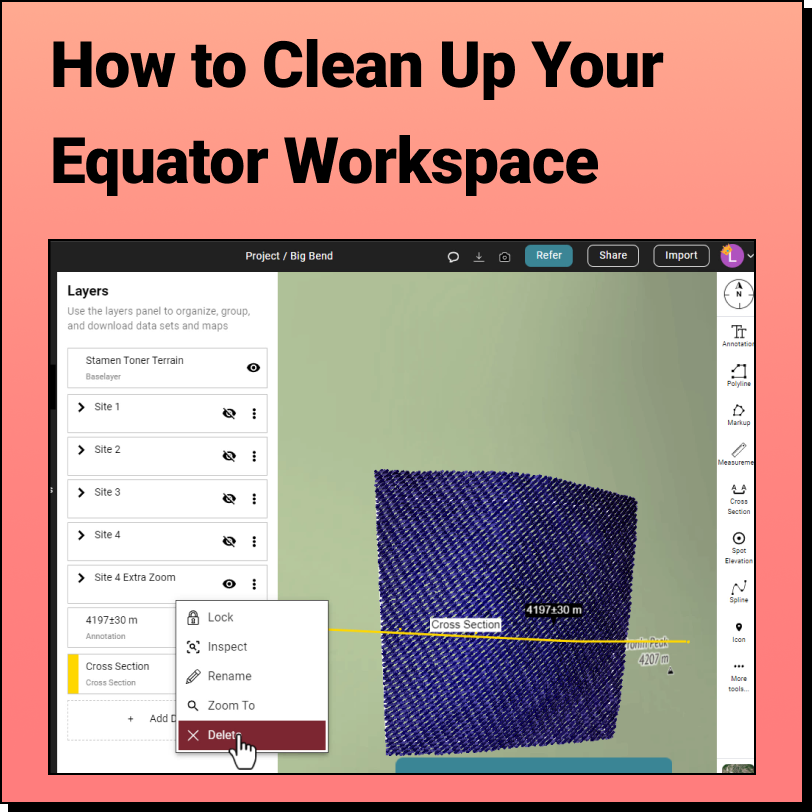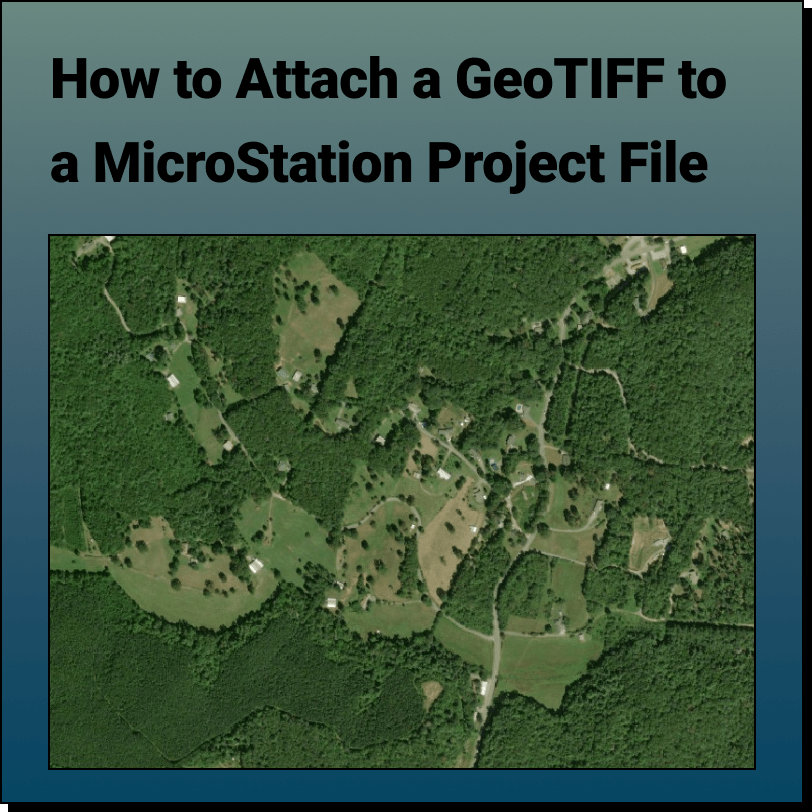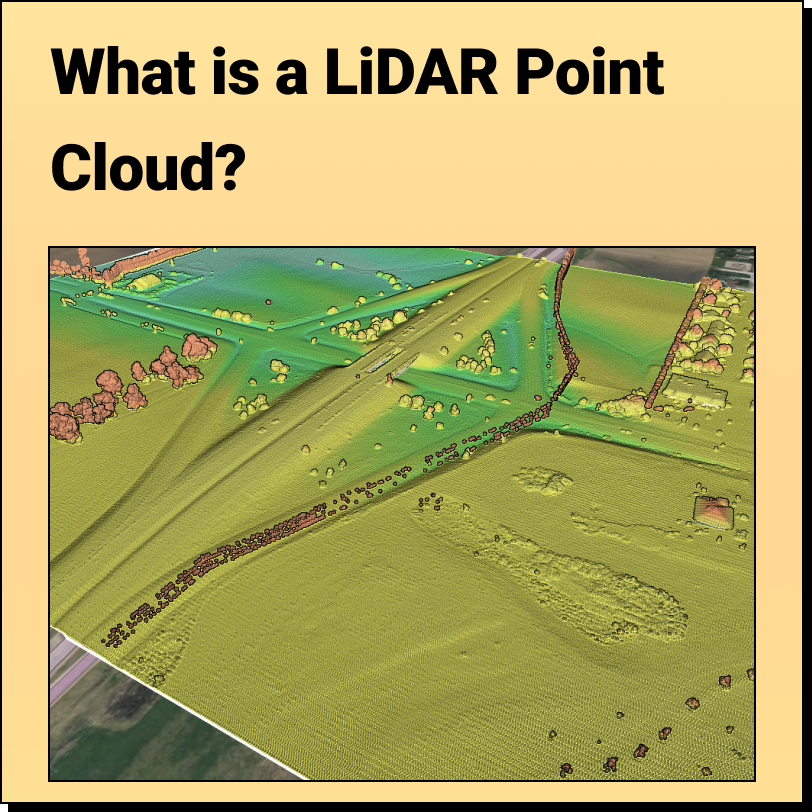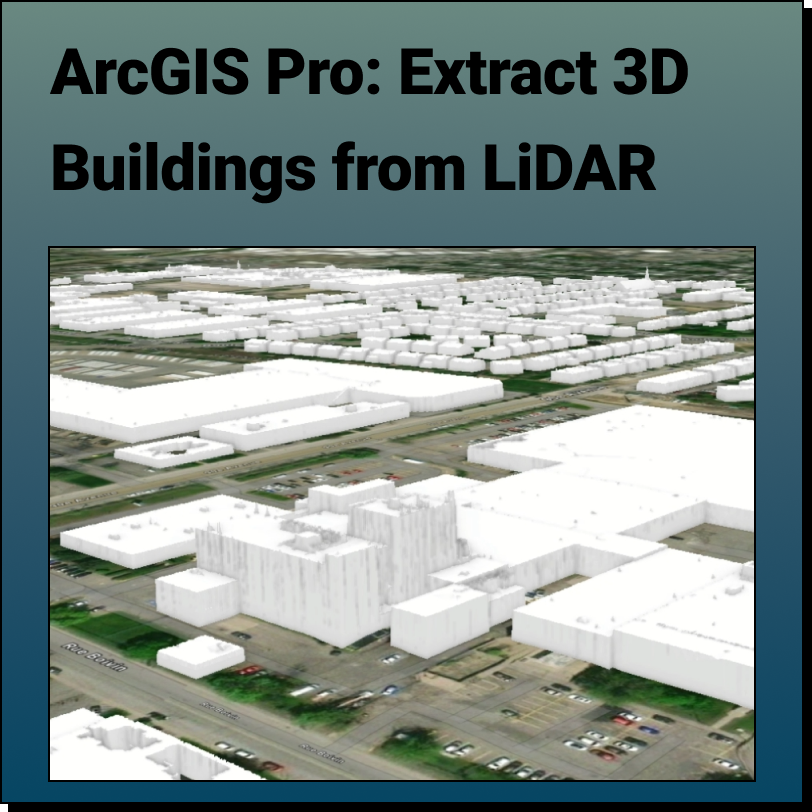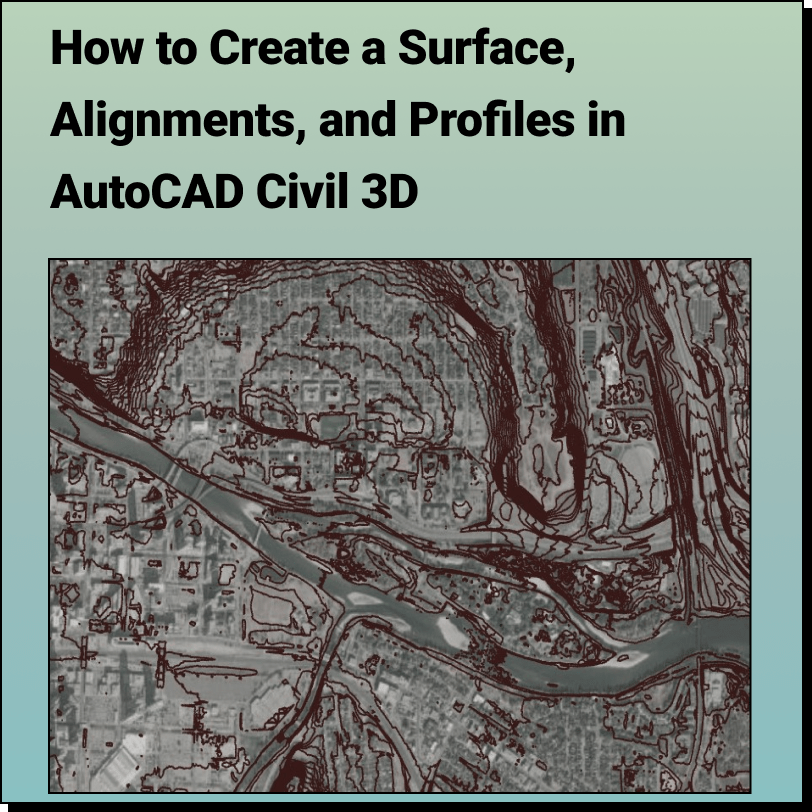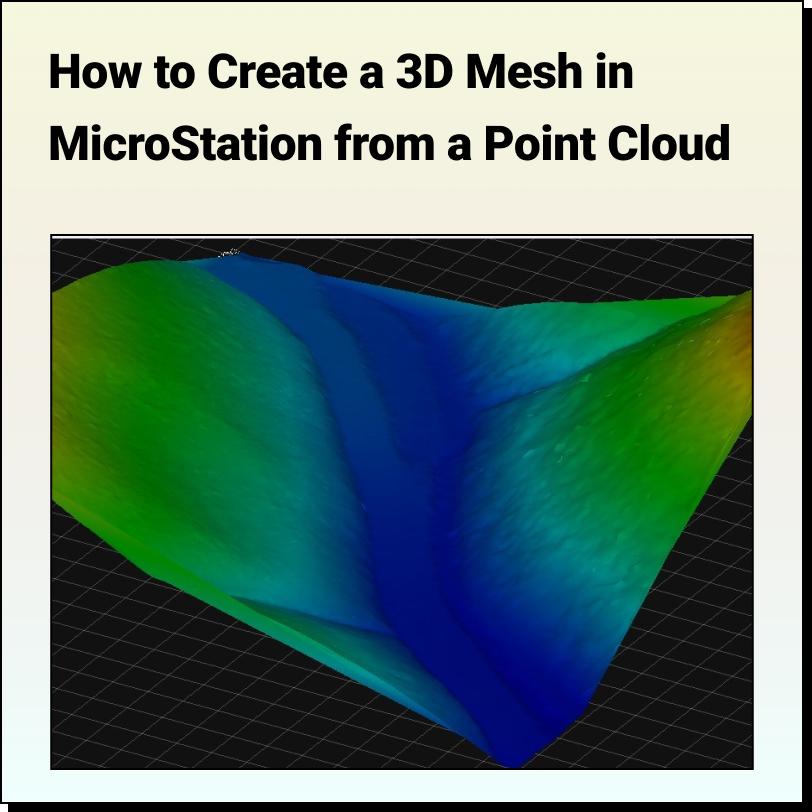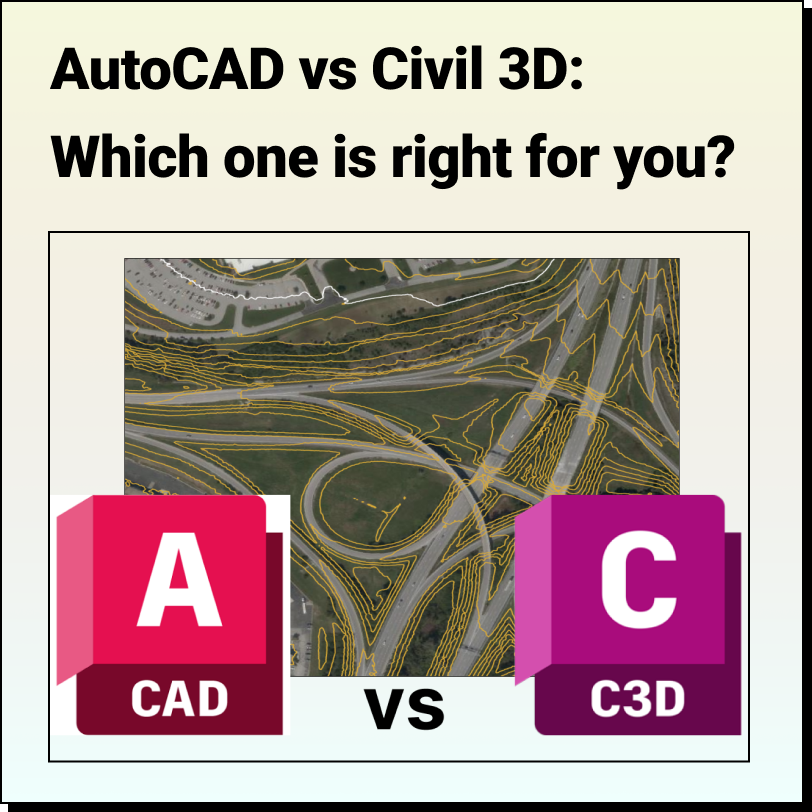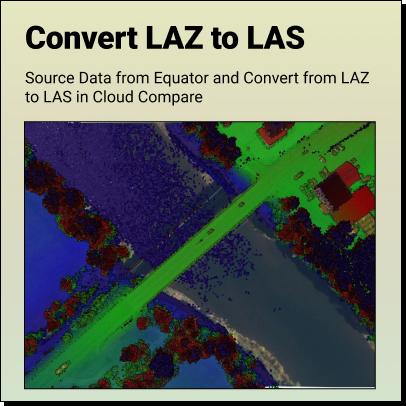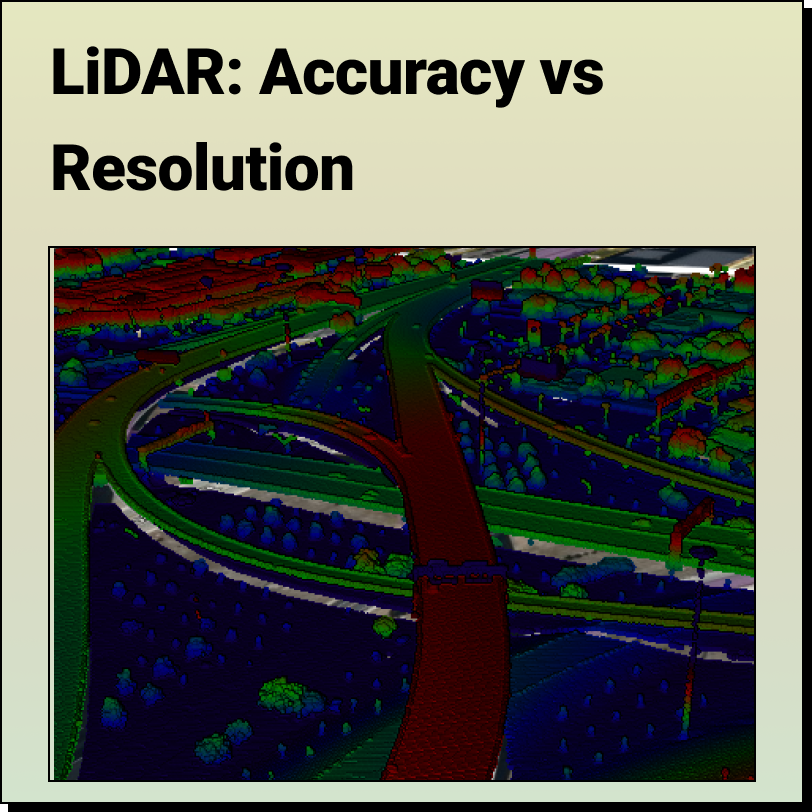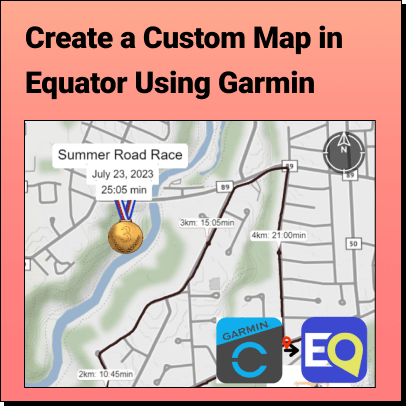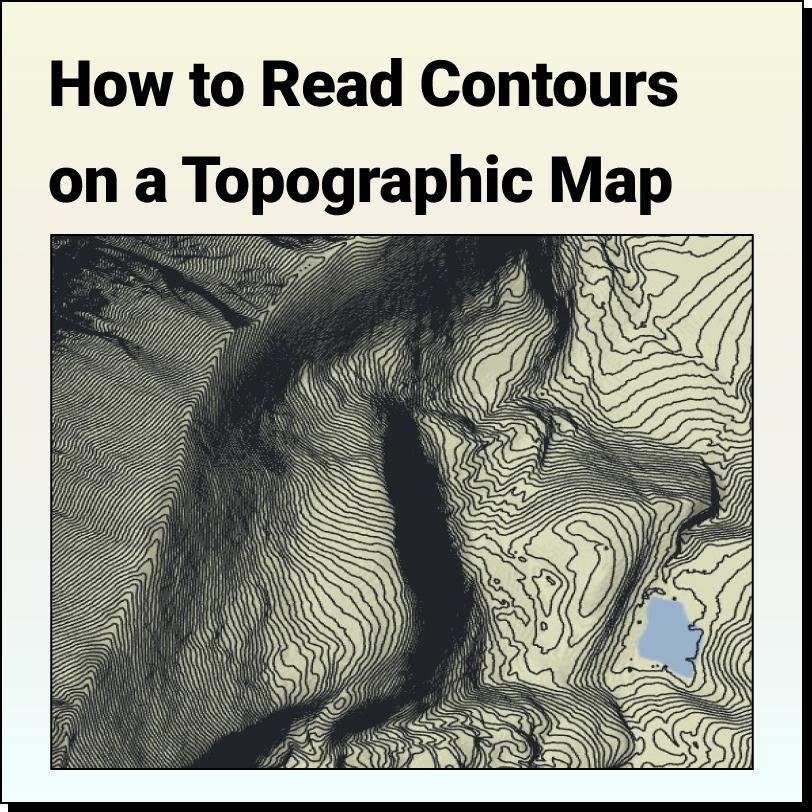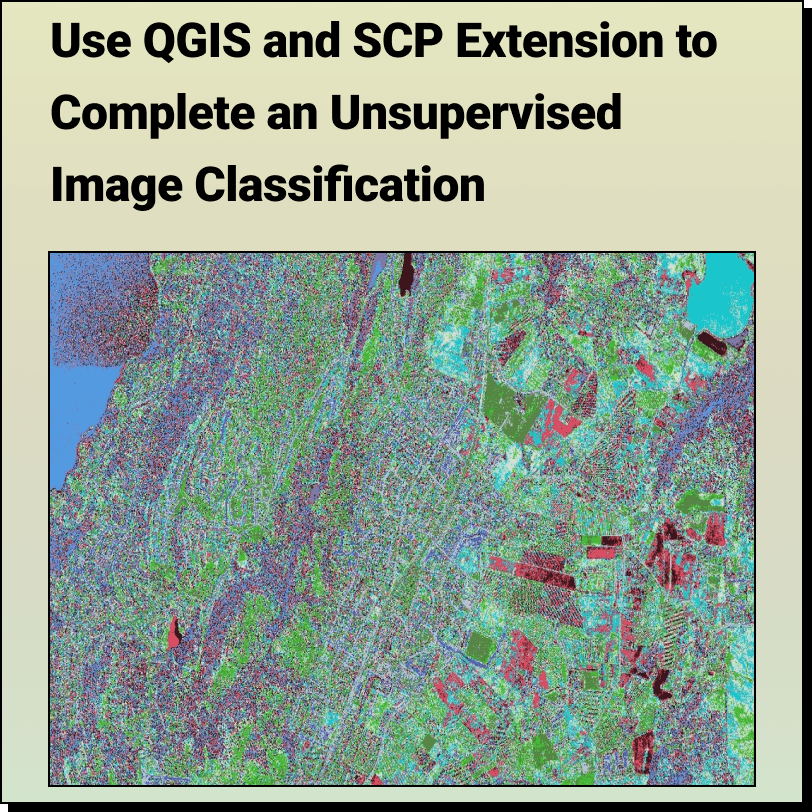Check out the latest tutorials from our passionate team of mapping experts
Have an idea for a tutorial we should add? Let us know!
Template Free Civil Engineering Proposal Template Download a proposal template designed for civil engineering firms Embarking on a new
How to Write a Civil Engineering Proposal This post will outline the following: what a civil engineering proposal actually is and who
Tutorial: Using Equator and ArcGIS Pro to Detect Objects Using Deep Learning In this tutorial, you will learn how to use Equator to source
Tutorial: Creating a 3D Mesh from a Contour Shapefile in Bentley MicroStation In this tutorial, learn how to create a 3D surface mesh in MicroStation
How to Clean Up the Equator Interface We get it, when you're knee deep in a project, having a clean interface isn't always a priority.
Tutorial: Attaching a RASTER (Orthoimage) to a MicroStation Project File In this tutorial, learn how to attach an orthoimage (GeoTIFF file exported from Equator) to
What is a LiDAR Point Cloud? What is it: A LiDAR (Light Detection and Ranging) point cloud is a collection of data
Extract 3D Buildings from LiDAR Data in ArcGIS Pro This Equator and ArcGIS Pro Tutorial guides you through how to create realistic 3D buildings using a
Create a Surface and Profiles Along the Surface in Civil 3D Use Equator to source a Contour Drawing File (.dwg) that can easily be brought
Tutorial: Creating a 3D Mesh from a Point Cloud in Bentley MicroStation In this tutorial, learn how to create a 3D surface mesh in MicroStation
AutoCAD vs Civil 3D Which one is right for you? We have a lot of questions come through our help chat about AutoCAD or
Tutorial: How to Convert LAZ Files to LAS Files Definitions Source LAZ File Convert LAZ to LAS Definitions Point
LiDAR - Accuracy vs. Precision Understanding the difference between LiDAR Accuracy and LiDAR Precision LiDAR technology has revolutionized the way we collect and
Tutorial: Export Data from Garmin Connect and Import it into Equator Learn how to create a custom map to showcase a special hike, run or ride
Features of a Topographic Map Topographic maps use contour lines to show different bare earth elevations and landforms such as hills, mountains and valleys. When
How to Complete an: Unsupervised Image Classification with QGIS and SCP Extension Unsupervised image classification is a remote sensing method used to classify